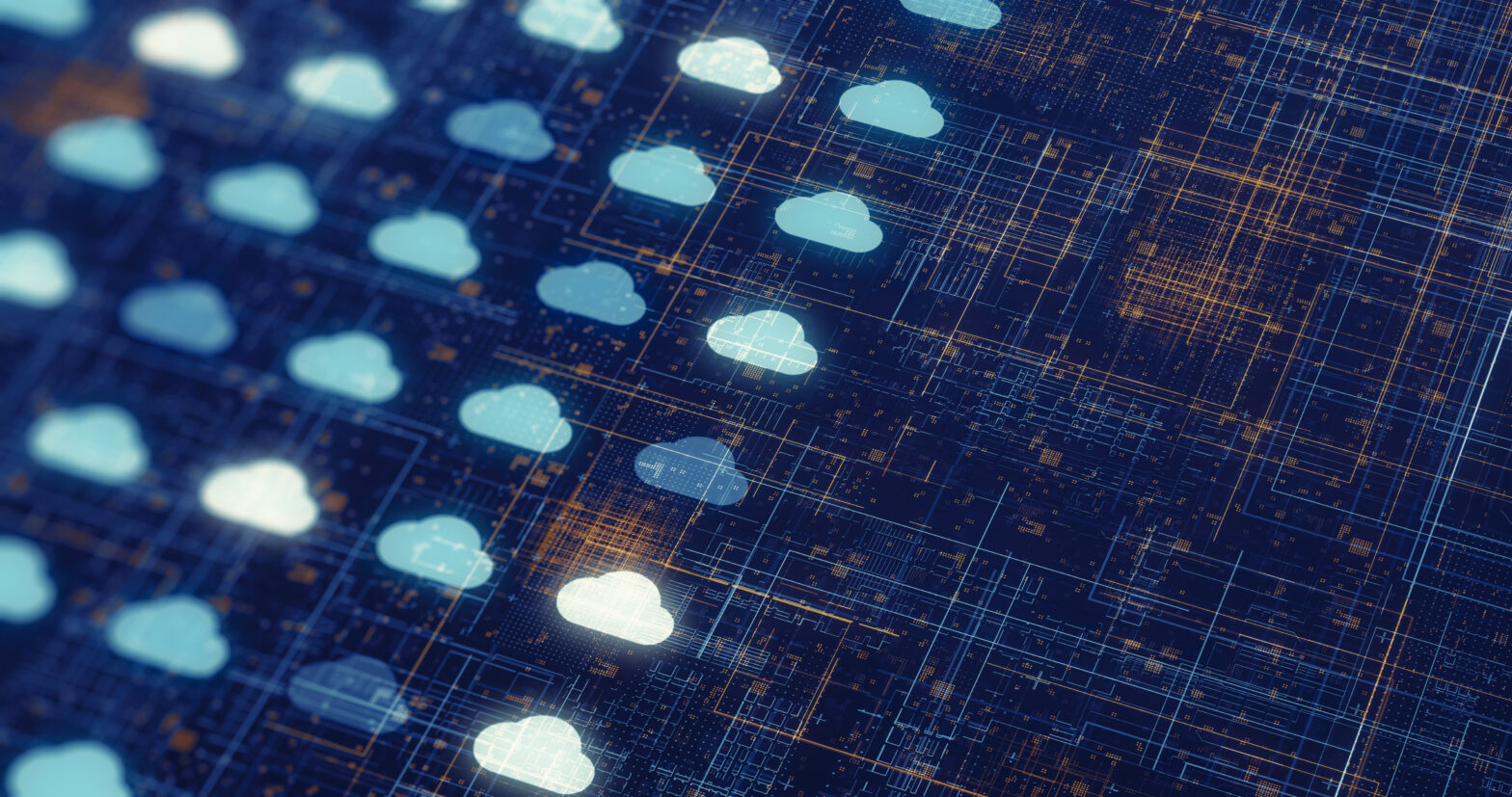Any business, regardless of any size and value, can now access lots of website resources, templates and tools, making it possible to launch a sleek website without having to pay thousands in design and development fees.
If you decide to go at it alone and build your own website, there are a lot of things to consider.
One of the most important is which platform, or CMS, to build it on. WordPress is king when it comes to CMSs. Currently powering 26% of all websites, WordPress has a nearly 60% share of the CMS market, according to ManageWP. On the other hand, Wix offers hundreds of easily accessible templates, complete with a full WYSIWYG editor that is perfect for beginners to get to grips with.
>See also: Securing your website content management system
But which platform is the best for building a new website on? Well, that will depend on your needs.
Wix is amazingly user-friendly and easy to manage
For simple brochure sites, it’s hard to beat Wix. It’s possible to make use of one of their hundreds of templates, customise it and add content, all within a day. If you are pushed for time, but still need a website, then Wix is a good option.
The fact that many of the Wix templates include techniques that high-converting websites use makes the deal even sweeter. Another big draw for Wix is that hosting is included in their monthly fee, which cuts down on the number of payable invoices you need to stay on top of, leaving just one low price that covers everything.
Proponents of Wix also cite its intuitiveness and new artificial design intelligence (ADI) as big advantages when it comes to creating a comprehensive website in minutes.
>See also: How artificial intelligence will support business growth in 2017
However, as a downside to Wix, their wide range of options available in the WYSIWYG editors may mean that you end up creating a less than stellar website. If you have a good eye for detail, this shouldn’t be too much of an issue, though.
WordPress is a highly customisable powerhouse, but has a steeper learning curve
If you’re at least partially tech-savvy, you can make use of WordPress’ potential to be customised to suit any situation. However, this functionality isn’t built in natively, and you will probably need to rely on additional plugins and page builders like Visual Composer or Beaver Builder page builder to get the job done.
This can cause what is often one of the biggest drawbacks of WordPress: an over-reliance on plugins can sometimes lead to poor website performance, slow loading speeds, and potential website security issues if plugins aren’t regularly updated.
>See also: Why a strong website is vital for business success
So which one is best for businesses?
This entirely depends on what you need your website to do and how familiar you are with these platforms. For a hands off, fuss-free experience, Pexels recommends Wix. All updates and security issues are handled automatically, and you don’t need to worry about any additional fees, making it the one-stop solution for simple websites.
If your needs are slightly more complex, and you don’t mind getting your hands dirty or spending some time reading how to do things, then WordPress is the platform for you. It offers much more flexibility and customisation, but it’s easy to fall into the trap of over relying on plugins to power the website, many of which are premium products that need to be purchased.
Sourced by Pexels