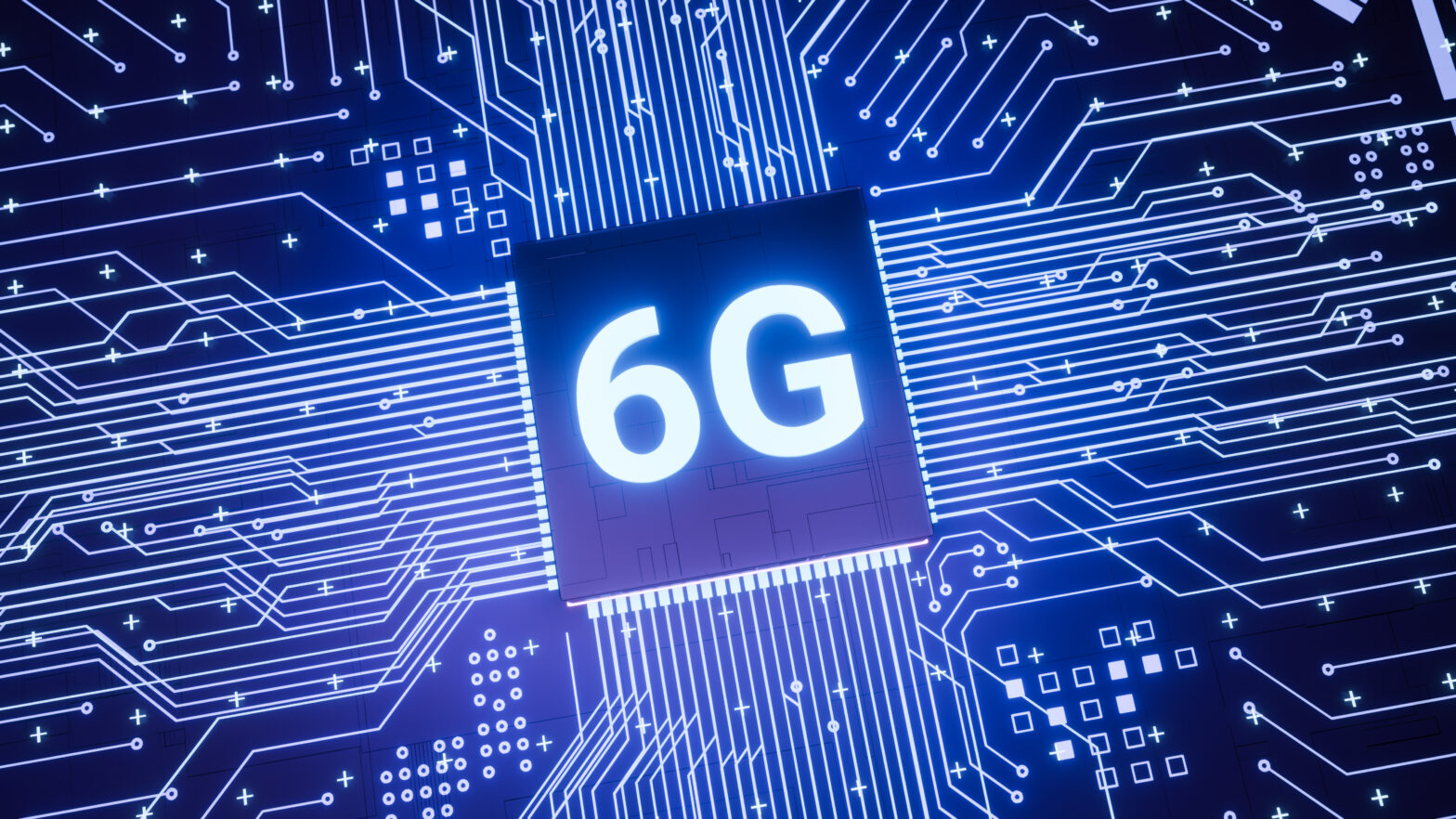Summer holidays are meant for sun, sea and relaxing by a pool with an ice cold drink, and with the holiday season here, you might already be daydreaming of that peaceful, planned holiday.
However, before you pack your suitcase and head for the airport don’t forget to make sure that the IT network is in full health and running smoothly so you can relax while you’re away sunning yourself.
As I’m sure you are well aware, network managers handle a huge amount of responsibility from troubleshooting and making sure the network is secure, to monitoring network performance and usage to ensure there’s plenty of capacity for users’ needs.
> See also: Cool dudes: how the UK's data centres get smarter at being greener in summer
Demands on are high as the day-to-day operations depend on the network infrastructure running smoothly, reliably and optimally. Days are spent being the first point of call for IT emergencies.
So, when the holiday period comes around, make sure that you don’t end up getting that emergency call from the office. Take the time now to do some basic housekeeping tasks can make sure that you get that stress free break that you really deserve.
So here are top 10 tips for a stress-free summer break:
Map network drives
Keep those frustrations at bay by making sure that network drives connect automatically. Make sure you have them mapped correctly so they connect automatically upon reboot.
Wise up on those WiFi connections
How many devices is your network supporting? How many points of connection exist – and where do these lead? Make sure you know the answer to these questions, shutting down any WiFi connections no longer in use or needed will keep your network in tip-top condition.
Updates should be a priority
Breaches can be hugely detrimental to your business in terms of brand damage and financial loss. Make sure you have completed any updates or patches for security vulnerabilities before you go away. This should be an absolute priority.
Say goodbye to inbox meltdowns
You receive hundreds of emails every day and your inbox is practically overflowing. Make sure that you don’t end up in ‘email hell’ by archiving old emails and deleting big files you no longer need. Even better, automate deletion based on preset rules.
Don’t clog your network with old devices
You hardly ever use the one hundred year old fax machine and you’re not even sure where that old photocopier is. So why is it still connected to the network? You can easily lessen the strain on your network and minimise vulnerability points in your security by disconnecting devices that are no longer in use like fax machines, copiers and phones.
Update your bandwith
Years ago, bandwith issues were a distant worry but now your bandwith is being stretched to its maximum. This isn’t unusual, however you should be prepared to tidy up your network and be ready to identify if more space is required. A key priority should be to ensure there’s plenty of bandwidth in hand to handle the current demands of your network.
Are you using that data? File away old data
If you’re not using that old, unnecessary data don’t let it clog your network and slow you down. You should make sure that you allow some time to file away anything on your network you aren’t actively using.
Update security measures
Are your staff implementing best practice around password creation and use, and multi-factor authentication? Single sign-on and centralised user management can go a long way in keeping things secure. To minimise the risk to the network you should also ensure protocols are in place that make sure access to critical data is limited.
Don’t forget that you aren’t the only one heading away on holiday. Make sure you give staff the low down on the risks that come with using their work device abroad. Remind them to check the security of WiFi networks before they connect to ensure the security of your business stays intact.
Filter out the junk
Avoid having to de-clutter your network by filtering it out before it gets onto the network. There are several tools that can keep unwanted emails and data out of your network before these ever gain access. Do some research and lighten the load.
Sort your servers
Your cupboards may be a mess at home, but at work disorganised, cluttered and jumbled servers could cause you to end up pulling your hair out. Organise your servers and their contents in a systematic way that is easy to understand and identify before you go away on your summer break.
> See also: Out of office: out of pocket – summer travel to cost UK businesses £170 million in roaming charges
Whilst you may already be imagining the taste of that Mojito on the beach, it’s important to think about what can be delegated to others, what can be postponed and what needs to be done before you leave. Preparing a slick handover can ensure a stress free holiday and you should also make sure that there is someone else available to handle any problems that might occur while you’re away.
If you spend a small amount of time now on these small but effective housekeeping tasks you’ll reap the awards with a stress free, fun filled holiday that will leave you feeling ready to come back to work and take on any challenges your network might throw your way.
Sourced from Alessandro Porro, SVP of International, Ipswitch