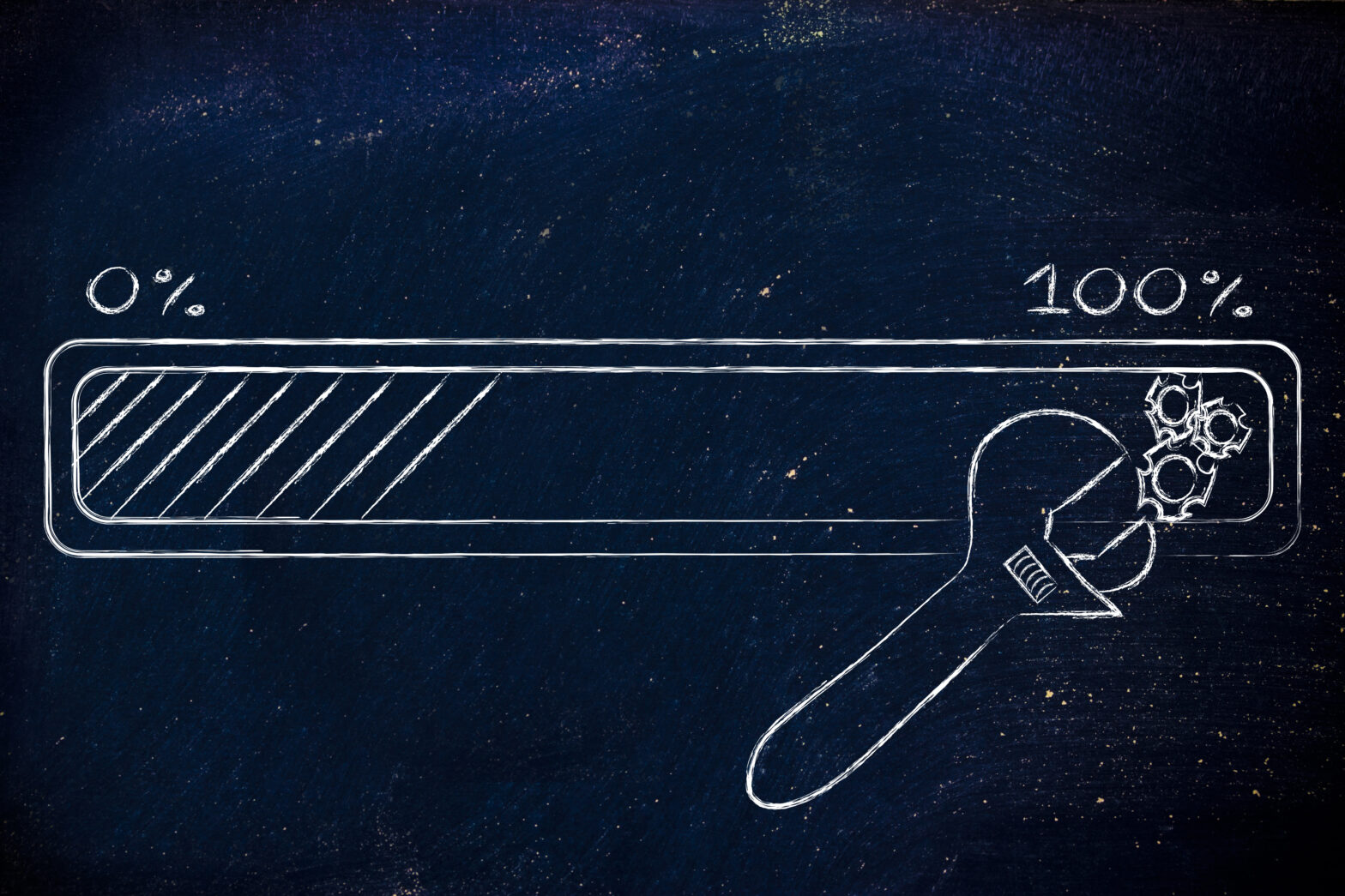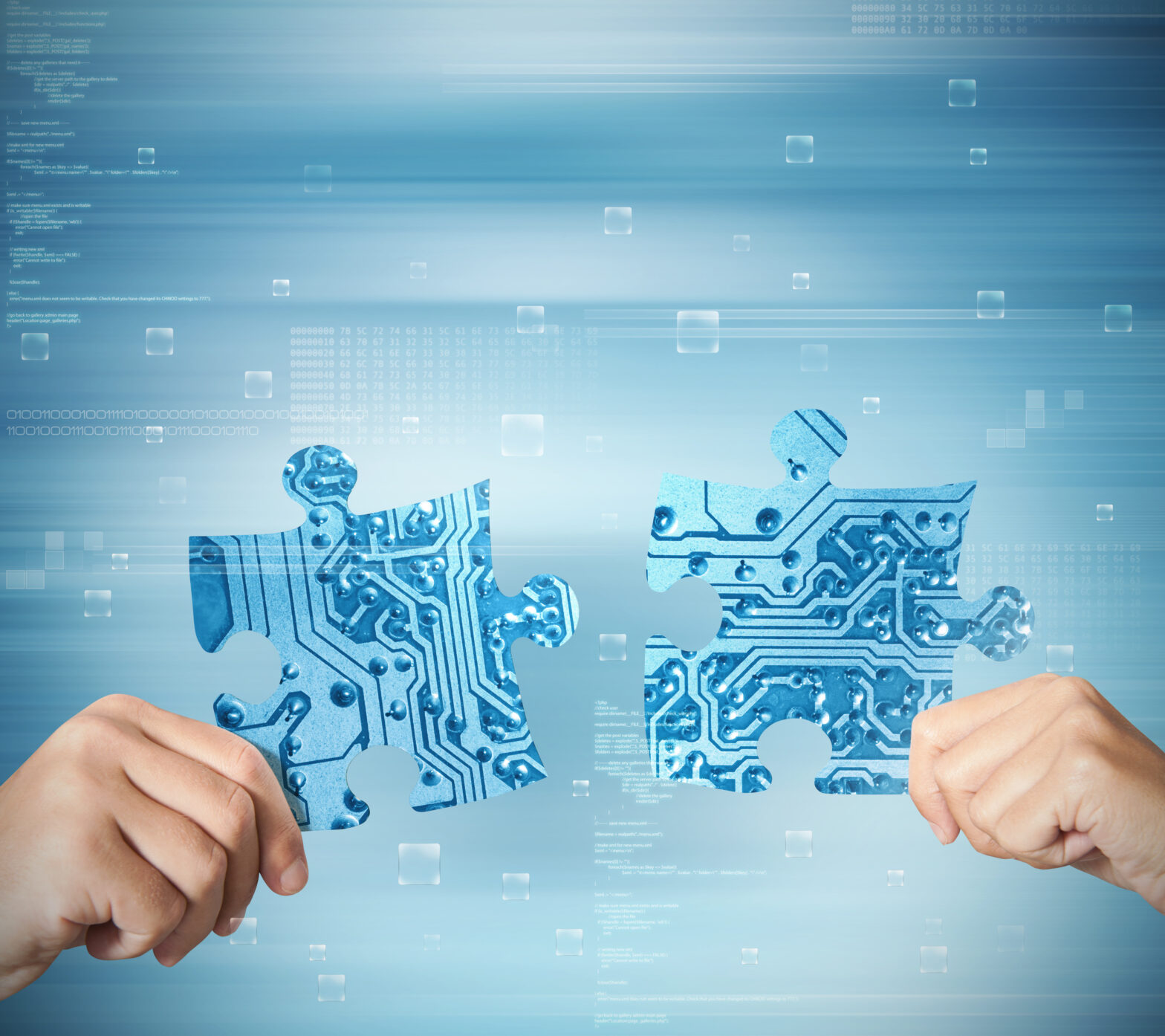Good preparation for maintaining a website is key, and there are certainly plenty of steps businesses can take to give themselves the best chance of success.
Testing and monitoring are key weapons in the armoury when fighting slow performance, but as 75% of internet-facing applications are in a state of constant degradation, the ability to firefight any issues that do crop up is essential. Knowing what to do and how to do it can save a business in real time from decreased profits, and the wrath of irate users unable to access their (no doubt favourite) site.
>See also: Why a strong website is vital for business success
Most problems are noticed by users, not the owners, of a site or application, so heightened awareness of the product’s profile online or on social media can be the key to fighting problems. But whatever way it comes to the businesses attention, if it starts to notice slowing performance, take action. Here are three troubleshooting methods to get your website back on track in the face of adversity.
Block the drains
Certain elements of a website can be a big drain on performance, and at busy times act as a banana skin to optimal end user experience. Under heavy traffic, videos and gifs divert capacity which is often dearly needed elsewhere.
Adverts with graphics on a site also take up a lot of capacity. It pays to remember exactly what is on show, allowing you to minimise certain elements and give yourself some breathing space.
Speak up
Make sure that if a business can’t have happy users, it doesn’t get angry ones. Instead of a generic error message, which suggests unawareness of the issue, a personalised page should be used with conciliatory phrasing.
>See also: WordPress vs Wix: which is best for your new business website?
However, don’t be tempted to use this as a ‘get out’ for the practice of scheduled maintenance. That needs to stop; using a concurrent systems model instead, for updating a website, will pay dividends in terms of customer satisfaction.
It seems obvious, but the best way to get a website back on track following scheduled downtime is not to have the downtime in the first place! Avoid loss of revenue and reputation as users run into issues that can easily be avoided.
Queue
No-one likes queueing, but even though it’s not ideal to stop users ‘entering the store’ as it were, it is possible to make the best of a potentially stressful situation. Only so much water can flow through a pipe at one moment, and the same is true of a website. It can only handle so much traffic.
>See also: Securing your website content management system
So instead of allowing a large number of people to experience slow performance or total failure, implement a virtual queue, to make sure the site isn’t working above capacity. This is firefighting to minimise customer dissatisfaction, but be warned: increased waiting time means decreased profit – people will start to abandon the website for another, perhaps competing, site.
The best sites are the ones who not only have to firefight the least often, but also the ones who do it best when required. Having the right action plan in place to tackle any issues that occur with the site or app means that if anything goes wrong, the business will be in the best position possible.
Through smart choices and increased awareness, fast and effective troubleshooting will get a site back and up running as quickly as possible.
Sourced from Erik Torlen, CTO of Apica