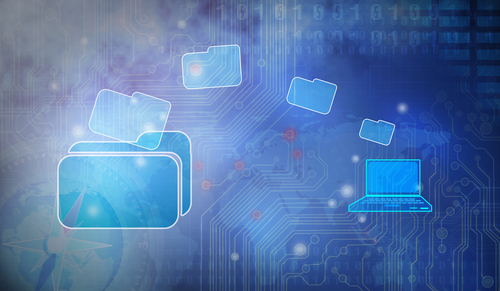In the past few years, the business environment has drastically changed with the emergence of mobile devices, laptops and other collaborative technologies. Gone are the days of large company gatherings around the boardroom table, where everyone brainstormed and collaborated in the same physical location.
Today, collaboration takes place via conference call lines and online meeting platforms, screen sharing and emailing. This flexibility leads to an extended workforce where the location of an employee no longer matters; it’s his or her skill set that counts. However, a brand new set of issues arises with this global and distributed workforce.
Information – files and data – have to be shared outside of the company’s four walls and outside of the data centre. And with all types of mobile devices, this information can and will be viewed and stored just about anywhere. In fact as Litmus reported in December, more than 50 percent of all emails are opened via a mobile device. This figure is not surprising given that almost everyone has a smartphone and is constantly connected.
However, in the enterprise, we have seen IT departments struggling with how to secure devices not owned by the company. Teams are also facing questions about how to deal with the shadow IT concern of files being downloaded or stored in improper and insecure online sites.
In fact, if IT were to take an employee poll right now about how many individuals use Dropbox or another consumer-level solution to share documents with customers and partners, what results would you expect? Even just one employee using these types of services can open your company up to risk and issues related to data breaches.
>See also: One in four admit employees use "unofficial" cloud file-sharing
Protecting mobile devices
While a company’s answer to this is to create mobile device policies and implement mobile device management (MDM) solutions, end-users may still not follow these dictates. The issue lies in the simplicity of these solutions.
If the enterprise file-sharing solution involves complicated steps or does not allow for straightforward editing and sharing of documents, then it is highly unlikely that employees with use them. Company employees will continue to circumvent these complex solutions and use their personal solutions of choice for mobile collaboration and file sharing.
Organisations must walk a fine line when trying to protect their data, and employees might not understand the risk that they create simply by opening an email or viewing a document on their phones – especially if these are personal devices. Internal policies must clearly state what is and is not acceptable for employees to do on their personal devices, as well as the protections in place to ensure the company isn’t accessing employees’ personal files and photos.
However, the mobile policy should be built on top of an existing data and file security policy. The policy should also include how to handle lost or stolen devices, as this accounts for a large portion of data breaches in the enterprise. Other causes of file loss include accidental sharing, an external attack by a hacker or insider theft.
Additional file security concerns
To further complicate matters, IT must not only protect against files being shared across mobile devices, but also allow employees to collaborate internally from desktop computers to smartphones or tablets owned by employees in different sites or who are traveling.
Additionally, if employees are storing information in personal accounts or on 0their devices and they leave the company, how can businesses be assured that the firm’s intellectual property is deleted from these accounts?
Companies don’t want employees going to a competitor’s firm with their trade secrets. In order to control the data and protect against theft or breaches, the IT department must have some method to monitor who and how the data is accessed and disseminated.
>See also: Mobile collaboration in 2014: 4 big predictions
Although the number of data breaches associated with disgruntled employees or insiders is smaller than other types of breaches, it is still a clear concern for companies and government agencies. The impact of one of the largest internal breaches is still being felt in the industry and continues to top headlines today, although it has been months since the first leak in 2013.
Technology’s role in file protection
Outside of implementing a mobile device and file-sharing policy, businesses can implement technology solutions that enhance these policies to protect their data and intellectual property against all forms of data loss.
Across all vertical markets such as finance, healthcare, government, retail and entertainment, companies are adopting enterprise-file-sync-and-share (EFSS) solutions are increasingly being adopted. These types of solutions protect files wherever they go.
Many of these solutions also allow for a user to track who is reading the file and what an individual is doing with it whether it be editing, annotating, printing or saving. EFSS is quickly catching on as it provides the control over the data, but still allows employees, partners and customers to collaborate via a simple method.
Additionally, EFSS solutions are similar in part to consumer file-sharing platforms, so this technology becomes intuitive for an employee to use, keeping the learning curve to a minimum.
It is of no surprise that analysts are predicting that this hot technology is now a billion-dollar market. Given the issues around providing secure methods for protecting files while allowing for collaboration across a business, companies are looking to these enterprise solutions to make their lives easier and to protect against data breaches.
Through the use of an EFSS solution, companies have a much better chance to keep control over their data, limit data breaches while enabling enhanced productivity, mobility and collaboration.