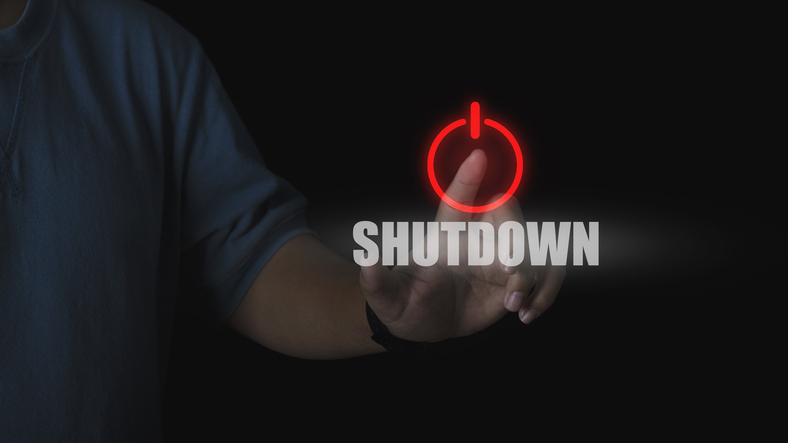Hackers are becoming more and more sophisticated in their methods which means you need to take all the necessary precautions to protect your patients’ sensitive information.
As more and more practices and other healthcare providers join the ranks of those utilising electronic medical records, security is more important than ever.
Physicians who run smaller practices may look at the use of electronic medical records as above their ability to secure and manage.
The truth is, it can be done and done well, no matter the size of your practice or the number of patients whose medical records to which you have access.
Let’s take a look at how to protect the sensitive data that comes through your office.
Choose an EMR system that is secure
Not sure how to tell if a system is secure?
A safe EMR structure will be:
- Continually updating. Make sure to check how frequently a vendor’s system gets updated, checked for flaws, fixed when necessary. You can usually find this information on a vendor’s website.
- The certification can be an indication of how secure the system is. A vendor will usually display the information on their website.
Remember that no matter how sophisticated your EMR structure is, you’re still ultimately responsible for the safety of your patients’ data.
Encryption is key
Encryption is the process of translating the information into a secret code that can only be read with a password or key and it’s the most effective way to keep data safe.
Patient information and other sensitive data should always be encrypted, including all files and emails.
No matter what operating system your office uses, there are tools that handle the encryption process for you.
While it may seem like a time-intensive procedure, it’s well worth the investment.
Minimise human error
The majority of hacks aren’t a result of a flawed secured system or a lack of encryption.
They’re a consequence of a mistake made by a user.
Otherwise known as human error.
There are a few common-sense rules to follow that will lessen the likelihood of a breach caused by the mistake of a person.
- Update, update, update. If your system has the capability to be set to update automatically, take advantage of this feature. Don’t forget to include your email program in the updates.
- Screen locks and hibernate mode. Make sure your computer screen locks and your computers go into hibernate mode after a few minutes of not being in use. Encryption and other security measures won’t work if your computer is left unlocked and unattended.
- No mobile device access. There are too many security risks when you allow your patients’ sensitive information to be accessed by a mobile device, whether yours or another professional in your practice.
- Computers stay at the office. Laptops travelling back and forth to work substantially raise the risk of a breach due to the device being lost or stolen.
- Restrict who has access. The fewer the people who can get into the system, the fewer possible breaches.
- Passwords matter. They should be unique and changed often.
- Evaluate regularly. Every few months, your security systems should be checked to make sure they’re running smoothly and there are no gaps or weak areas.
- Keep emails secure. You should instruct every person in the office that they shouldn’t open any emails that seem suspicious or click on any links that are from a person or account you don’t know.
All of these procedures may require some initial time investment in order to set up, but the time will be worth it to secure the privacy of your patients, and once the procedures and policies are in place, the time involvement will be lessened.