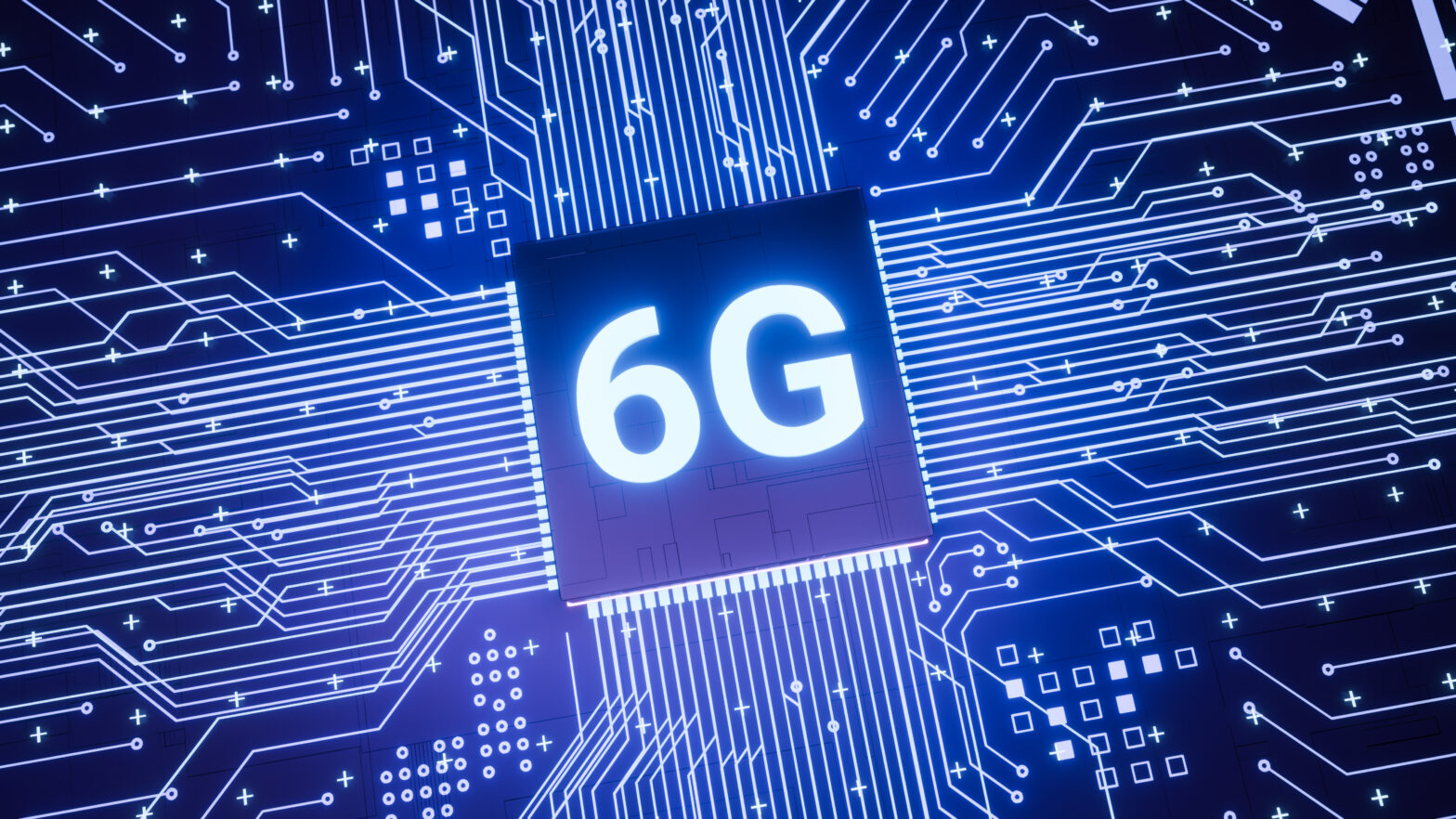Smart mobile devices have transformed how people work, resulting in a relentless influx of them into organisations – large and small – throughout the UK.
While these devices can be great for productivity, they can place significant strain on a traditional network infrastructure.
Any organisation that wishes to embrace mobility must be underpinned by a reliable and robust network infrastructure.
It is down to the CIO to consider the most suitable network design for both current and future mobility requirements, particularly as technology capabilities are continually evolving.
For a start, a truly mobile workforce needs to be supported by the right wireless infrastructure. It is often the 11ac wireless standard that receives the plaudits for mobile working, but its predecessor – 11n – continues to be the chosen platform by many organisations.
‘We have many SME customers who say that 11n is “good enough”,’ says Tris Simmons, networking expert at Netgear. ‘That said, 11ac does offer faster throughput potential, but it is hamstrung by the lack of devices that can maximise access point potential.
‘This can end up proving to be a costly exercise, so a balanced approach may yield better return on capital employed (ROCE) and maximise IT budget use.’
Before making a decision, businesses should consider the balance of needs for 11n and 11ac in their network designs.
For many, the cost of ac, plus the lack of enabled devices, may continue to postpone a full refresh of the wireless network.
Organisations must keep in mind the fact that more employees bringing mobile devices to the workplace and connecting to the network can have a detrimental effect on wireless networks.
Wearables will join smartphones and tablets in the list of devices that employees insist on connecting to the corporate network, adding even more bandwidth pressures that must be dealt with.
Businesses may also find themselves faced with bottlenecks, buffering and speed issues in their network – all of which can negatively affect their ability to function as required.
And if organisations are serious about allowing BYOD, including wearable devices, within the workplace, then they need to think about the impact on connectivity.
‘Connectivity can often be lost when on the move,’ says Simmons, ‘so it is important to ensure that wireless access points are put in suitable locations to optimise performance across the whole of the building. Choosing solutions that can be managed centrally will also help keep costs down.
‘To mitigate any risks, organisations need to ensure that they consider the number of devices within the enterprise, rather than the number of workers. For example, a workplace of 250 members of staff will not be limited to 250 devices. With mobile phones and wearable devices in the mix, it could easily be double this number, or more.’
Mobile exposure
The drive toward BYOD has created an increased demand for access to enterprise apps and data beyond simple email and calendars. Employees expect to be able to access applications and data from any of their devices, at any time, anywhere.
From a business perspective, there are a lot of benefits to enabling employees to access systems and data from their mobile devices, including the obvious cost savings while increasing employee connectivity.
But anytime-anywhere access can also expose organisations to a number of IT risks, such as a new and sudden need to manage access to apps that don’t reside inside an organisation’s firewall, like cloud apps.
In an organisation where thousands of devices need access to data, corporate applications and email, this new resource burden on IT has significant time and cost associations.
‘Platform diversity and a lack of standardisation with devices used for personal and business activities creates a headache for IT when faced with the complex task of managing different devices and platforms securely,’ says Kevin Cunningham, president and founder of SailPoint.
‘The absence of process up front to provision access, and at the back-end for certifying devices and determining whether an employee is still at the company, is another issue that demands attention.’
>See also: Taking mobility by the reins: the rise and fall of BYOD
Meanwhile, too many organisations are focused on managing the device configuration and profile, resulting in an insufficient amount of attention being given to strong, multi-factor authentication and security for both data at rest on the device and data transmitted over the airwaves.
Organisations also fail to think about how they’re going to test, troubleshoot and isolate problems to support their mobile employees.
‘In a complex system with multiple vendors and services, organisations need to think very carefully about how they will monitor and troubleshoot the mobile system in a straightforward, cohesive way that quickly pinpoints problems,’ says John Knopf, VP of product management at NetMotion Wireless. ‘That way, they can get the employee back to work or quickly get the appropriate vendor involved.’
Security needs to be the priority of any strategy, with other challenges including speed and user experience.
Companies must realise that IT is an enabler that will drive their business forward, and the wireless network is no exception to this.
The deployment of a wireless network should be placed at the forefront of a mobile strategy and purchased towards the higher end of organisations’ financial capacity.
This will help to future-proof IT for longer, as well as ensuring fast speeds and secure connectivity.
‘One step is to research and assess providers, and to choose a reputable business-built offering that will provide an end-of-life upgrade – though this will often come at discounted cost with incumbent vendors,’ says Adam Diggins, solutions and pre-sales technology marketing manager at Toshiba.
Related to this mobile future-proofing is the challenge of upgrading the hardware. The pace of innovation in technology is rapid, and there is no point in an organisation having a high-quality wireless network if it has a choose-your-own-device (CYOD) policy that only offers laptops that are five years old with outdated wireless cards.
‘An opex purchasing system is one way around this, with many providers offering leasing services allowing businesses to be as flexible and scalable with their hardware as they are with their software,’ adds Diggins.
An increasingly muted approach to mobility is containerised BYOD, which separates corporate and personal data to offer security but with the flexibility to adapt to changing technologies and specific company needs.
‘CIOs must choose a strategy that doesn’t limit employee productivity and company growth down the line,’ says Phil Barnett, VP and GM of EMEA at Good Technology. ‘They need to create a mobility strategy that can grow and adapt, just as their businesses do, without sacrificing security.’
Tailored approach
Whatever the approach an organisation takes, in the coming years the IT industry is likely to see the workplace bite back on BYOD – particularly as businesses in industries with demanding workplace settings, like retail, healthcare and manufacturing, begin to experience the costs associated with the short lifespan and physical delicacy of consumer devices.
The term ‘mobile technology’ in business now seems to be synonymous with the use of consumer-grade smartphones, but in the rapidly evolving digital age, organisations will wake up to the fact that consumer smartphone devices are not built with these specific workplace challenges in mind.
If you’re a nurse, you’re going to need a rugged device that you can disinfect with strong chemicals, allows for long battery life and can be shared between shifts. And if you work in retail, a device that incorporates a barcode scanner would prove useful to respond quickly to customer requests.
>See also: The mobile network untangled – how to simplify mobility
In logistics, you’d need a device that can survive being dropped onto concrete floors and other surfaces and provide alerts so that workers can respond to immediate deliveries, bottlenecks or other issues.
‘These requirements will all influence an organisation’s network strategy in the years to come,’ says Ben Guderian, VP of market strategies and industry relations at SpectraLink.
In other words, there is no one-size-fits-all approach to building a mobile network that is suitable for enterprise mobility.
A tailored approach, taking into account individual business demands, is the only way that a CIO will achieve true mobility that does not come at the detriment of the corporate network.