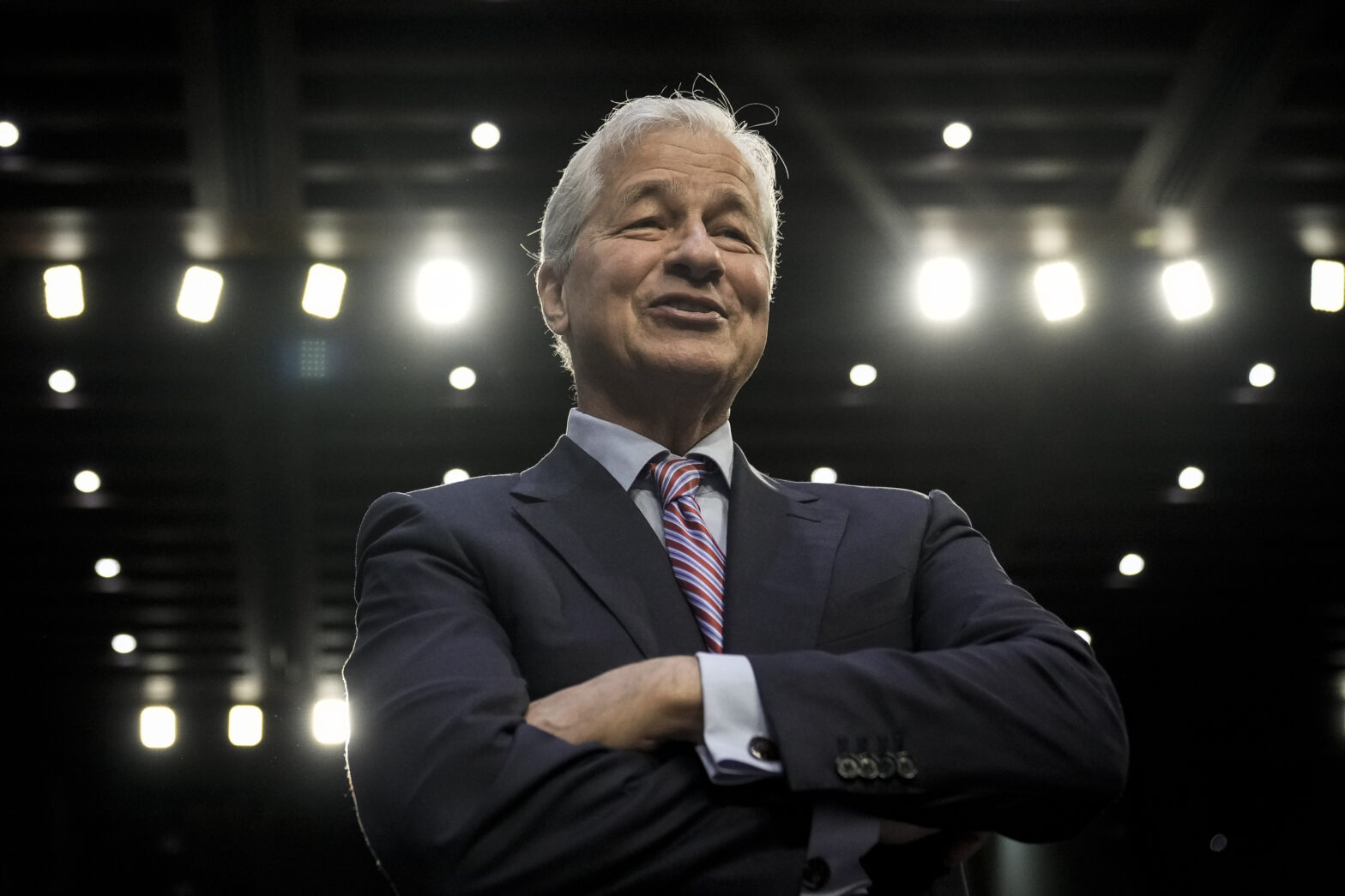It is all well and good measuring how many employees in an organisation are running the newly implemented OS, however true success will ultimately be measured by how user and application performance is shown to be improving.
If a company hasn’t already started their transition to Windows 10, it will certainly be in the pipeline within the next year. There are a number of reasons for this transition.
Perhaps the most poignant is the fact that Microsoft is no longer providing support to operating systems that are pre-Windows 7. There is also the issue of security which is critical for businesses, and has presented as an issue within older Windows systems.
>See also: Utilising Skype for Business
Aside from the security benefits, customers can also use newer applications based on Windows 10 that’ll undoubtedly lead to operational and productivity improvements for the organisation.
The business case to transition over to Windows 10 is obvious, but as with most major changes within an organisation: planning is the key, especially as migrating an entire company over to a new operating system is not a quick job.
A common challenge CIOs often face during this process is how long to allow for the migration to be completed. Large scale companies with thousands of users can take a year to 18 months to complete the transition.
But even if this takes less time, all business decision makers need their systems up and running as soon as possible to ensure continuity of device. To complete the migration as swiftly as possible, businesses therefore have to have the right strategy in place, and the first step to getting it right is understanding exactly what you are really looking to achieve throughout the migration.
>See also: Top 6 data trends for the enterprise
Four points to consider
1. What devices are you using?
You will need to completely review your end user environment, whether this is worker’s laptops, desktops or any other devices that will need to be migrated across the company.
Take notice of which operating systems are being used where, as many businesses have a mix of Windows operating systems ranging from XP to 7 or 8, so it’s important to identify which devices are running which version of the software.
Some older devices may not even be suitable for running Windows 10, in which case they should either be retired from use or replaced with updated hardware.
2. What about BYOD?
Make sure you consider the employees who use their own device, or a combination or their own and company-owned devices for business applications. They will also need to be migrated or it could impact on some of the tools and software programmes they are able to access.
>See also: HP opens UK learning studios to tackle the digital skills gap
This also allows you to only install applications that each user actually utilises on their own devices – and of course ensure that security measure are in place.
3. Don’t forget about the remote workers
Geographical location has a huge impact when attempting such a massive technological overhaul across enterprise devices. The extent of the complications here are, more often than not, related to their network access.
Forgetting to take this into account can have a seriously negative impact on your migration project, with some locations able to migrate fairly easily, whilst others may take much more preparation time.
4. Remember the past to assess the future
Assess and keep a note of the performance of your business critical applications before you migrate over. This way you can accurately analyse and report back on the key improvement areas from the new software.
>See also: Is your company ready for the Fourth Industrial Revolution?
Similarly, measure end user experience before and after the change in order to see how successful the migration has actually been.
Any massive software migration, such as the transition to Windows 10, will ultimately be judged on your ability to prove back to the business that the migration worked in terms of security and enhanced agility, without unnecessarily damaging the productivity of the company during the transition. Analysing the data before, during, and after the transition to Windows 10 is the key to being able to prove this.
Sourced from Paul Griffiths, senior director, Advanced Technology Group at Riverbed Technology