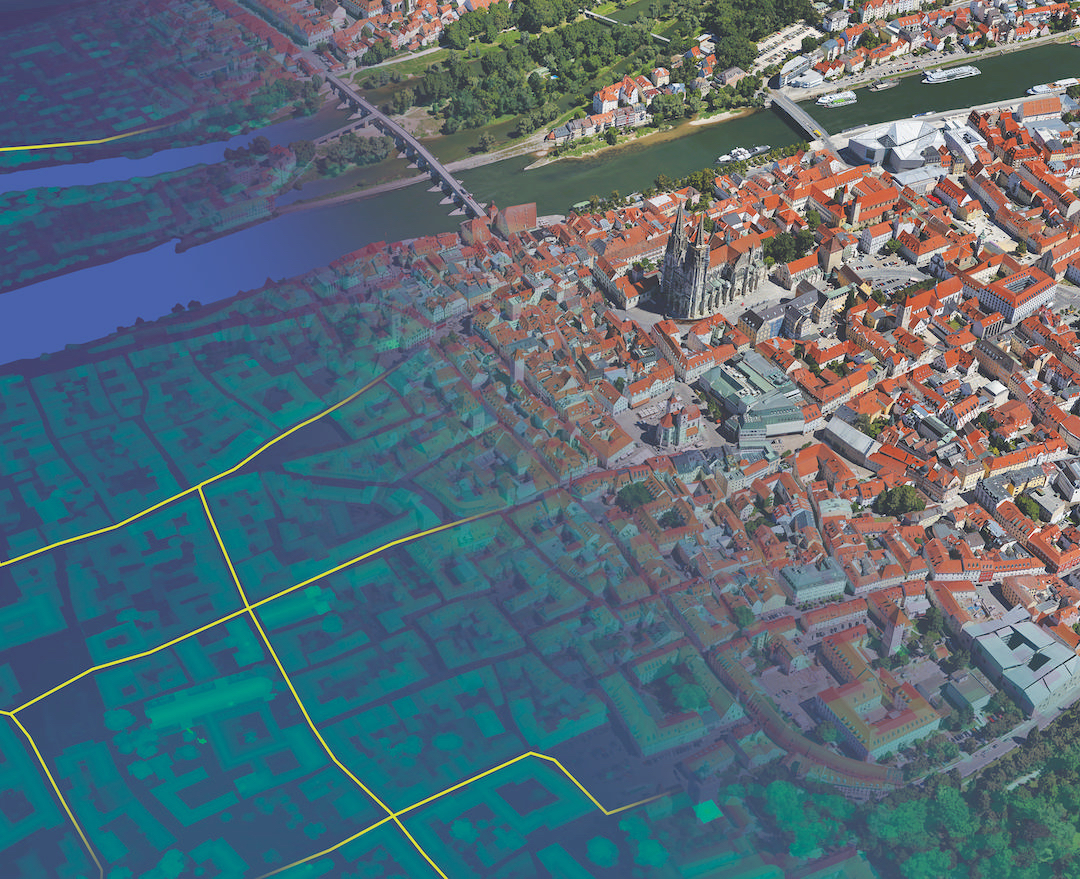Data loss is crippling for any business, especially in the age of big data where companies rely on digital information to refine their marketing, contact prospects, and process transactions. Reducing the chances for data loss is a vital part of a data management strategy.
The first goal should be to prevent data loss from occurring in the first place. If a loss does occur, then there are several best practices you can implement to boost your odds of recovery.
Secondly, don’t put all of your storage eggs in the cloud basket. The cloud is vital for cost-effective storage, but it does have some pitfalls that shouldn’t be ignored.
Handle equipment with care. External hard drives are reasonably durable, but they must be treated gently. Ensure they are transported only when absolutely necessary, always use a protective case, and of course keep them away from liquids.
> See also: Keeping it local: why you need to know the where and how of cloud data backup
Many examples of data loss have occurred from an employee simply dropping their computer or hard drive, so talk to staff members about best practices. SD cards are much more fragile and should never be used as a form of longer-term storage.
These cards should simply be used to capture information (photos and videos) which is then quickly moved to a better storage medium.
Be careful moving files
Transferring files to the cloud or external hard drives is necessary, but it shouldn’t be rushed. These types of transfers can take time, so be patient and allow the files to write properly. Aborting a transfer can result in file formatting errors.
Backups are a vital part of any data management strategy
Compared to older tape/disk services, there are now simple and cost effective options for businesses of any size. With cloud prices dropping, it’s vital to create 'backups of backups' with multiple vendors to introduce the most redundancy.
Smaller to medium-sized companies should also look at using external hard drives to hold the most critical information. These can also be redundant, for example a business could keep some physical drives at the office and others at a secure different location.
Improving odds for full data recovery
Despite implementation of best practices, your firm experiences a data loss. There are several steps you can take to improve the odds of data recovery.
Cease activity
If you are experiencing errors with a hard drive, then stop using it immediately. Further trying to move around data can cause additional file errors, as the disk might write over files that you intend to keep. If you are using a SD card and it malfunctions, don’t insert it into another device or a card reader. Leave it be and utilize a trusted recovery tool.
Don’t use a free utility you picked off the internet
There are several software providers that offer free recovery tools. Free sounds great until you look deeper and see many of these tools simply do not work and they are often riddled with malware.
Have a plan
Thinking about the data you hold, and how you should protect it is a critical step in preventing a recovery episode. A plan should include steps to take if there is a data issue, and if you follow the steps exactly, you can improve your odds.
Don’t rely solely on the cloud
The acceptance of the cloud is not surprising given its unbeatable accessibility and instant scalability. However, there are limitations with storing all data on the cloud, and not building a multi-tiered storage plan.
You do not have much recourse when it comes to errors. If you move an important folder of files to a cloud folder, and then see it’s gone a few days later, you’re likely out of luck. Cloud providers won’t be able to help you too much in the case of such a glitch, especially when you are the one taking the action to move files.
> See also: Why backup and recovery need to be strategic, not siloed
Multi-tenancy can be risky. Cloud providers such as Amazon and Google are what’s known as 'multi-tenancy' environments, meaning multitudes of clients are bundled together into one cloud, with just login credentials separating them. The problem lies in security breaches, where hackers that access a cloud 'neighbors' information can often tap into the data of other clients sharing the same public cloud.
Cloud access is tied to the internet. Of course one of the great benefits of the cloud is its accessibility, where you can grab files as long as you have a connected device. There is a flip side, where if you have for example an ISP outage, then you simply can’t access your data. Physical backups of the most critical data are essential.
Some services cannot be trusted. With plummeting prices and improved security, there isn’t any reason to choose a smaller cloud provider. Stick with a market leader for cost effective storage and the benefits of quality customer service.
Sourced from David Zimmerman, CEO, LC Technology International