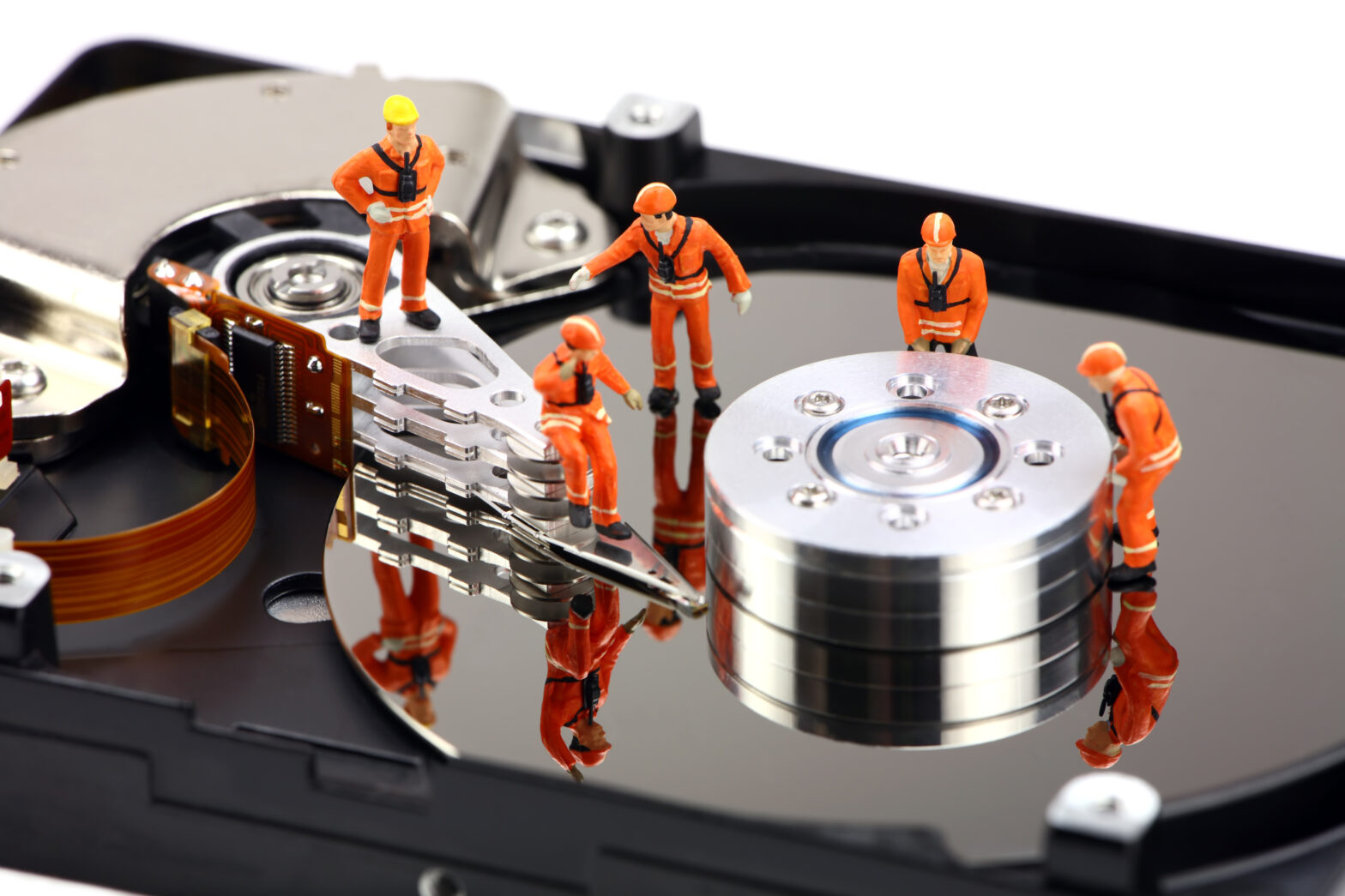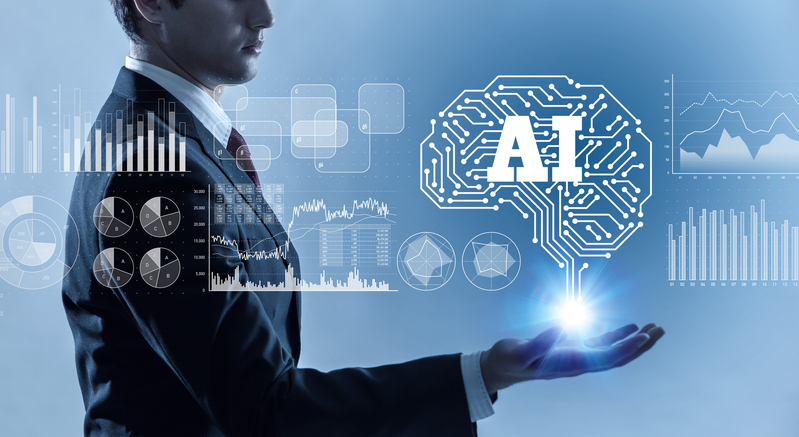With data recovery, prevention really is the best medicine. Companies that put in place the best plans and tools to protect data are much less likely to go through the hassles of recovery, meaning they spend less time on data and more time on generating revenue.
Automation is a valuable tool for data backups. Individuals and companies should set schedules for automatic backups in order to remove any manual processes. If one person at a mid-sized firm is responsible for manual backup procedures and they go on vacation for a week, then is data recovery being covered? Automation means companies will at worst lose a bare minimum of data.
>See also: 6 best practices for data protection and recovery
Even with safeguards in place, data loss can still occur. When it does, companies can take several steps to ensure a smooth process that allows them to retrieve vital information without an exorbitant expense.
Create a formal plan
Formal written data recovery plans should be a central part of a broader disaster recovery plan. Each stakeholder in the organisation should know their role in data protection, with routines set for backups, and the establishment of several layers of redundancy.
This could include cloud backups as well as using external HDDs that are kept offsite. Making a plan formalises roles and increases the odds that data protection will not be overlooked.
Don’t go bargain basement
Some companies that lose data go the “false economy” route by exploring cheap or free file and data recovery utilities instead of choosing a reputable recovery service.
>See also: How to do disaster recovery without disrupting your business operations
These utilities can be carriers of malware and they might not pull the data properly, even possibly rendering it useless. Data is the lifeblood of many organisations, so be willing to spend a little more for a quality service
Go with reputation
A quality data recovery firm will be able to demonstrate a very high rate of success, and will detail how they safeguard your firm’s private information. You want a company that has the proper tools and expertise to retrieve data, even from the most difficult situations.
You also need quality support, so look for a company with a dedicated North American customer support line as well as reliable email or chat support. Companies that have worked with high-level government agencies are also a good choice, as they must show extreme discretion and be reliable in order to be customers of such agencies.
Use SMART monitoring
Self-monitoring analysis reporting technology (SMART) is a type of monitoring that helps manage the state of hard drives. It can detect upcoming failures by analysing read/write errors or a shift in the motor speed. IT is alerted before failure, so they can do a backup and replacement without any interruption to business services.
>See also: 9 tactics for getting a firm grip on data
Head to the clouds
Using cloud-based storage systems as part of your disaster recovery plan can greatly simplify the steps you need to take to recovery data. The cloud offers unparalleled flexibility, is infinitely scalable, cost effective, and can significantly reduce a company’s costs for on-premises storage.
A sound data recovery plan will require an investment in time at the outset, but once automation and the proper backups are established, recovery becomes routine.
If data loss still occurs (an employee breaks a USB drive or SD card for example), then look to the services of a dedicated data recovery firm, which has the necessary expertise and tools to find your information quickly and get you back to business.
By David Zimmerman, Founder, President, CEO of LC Technology International, Inc.