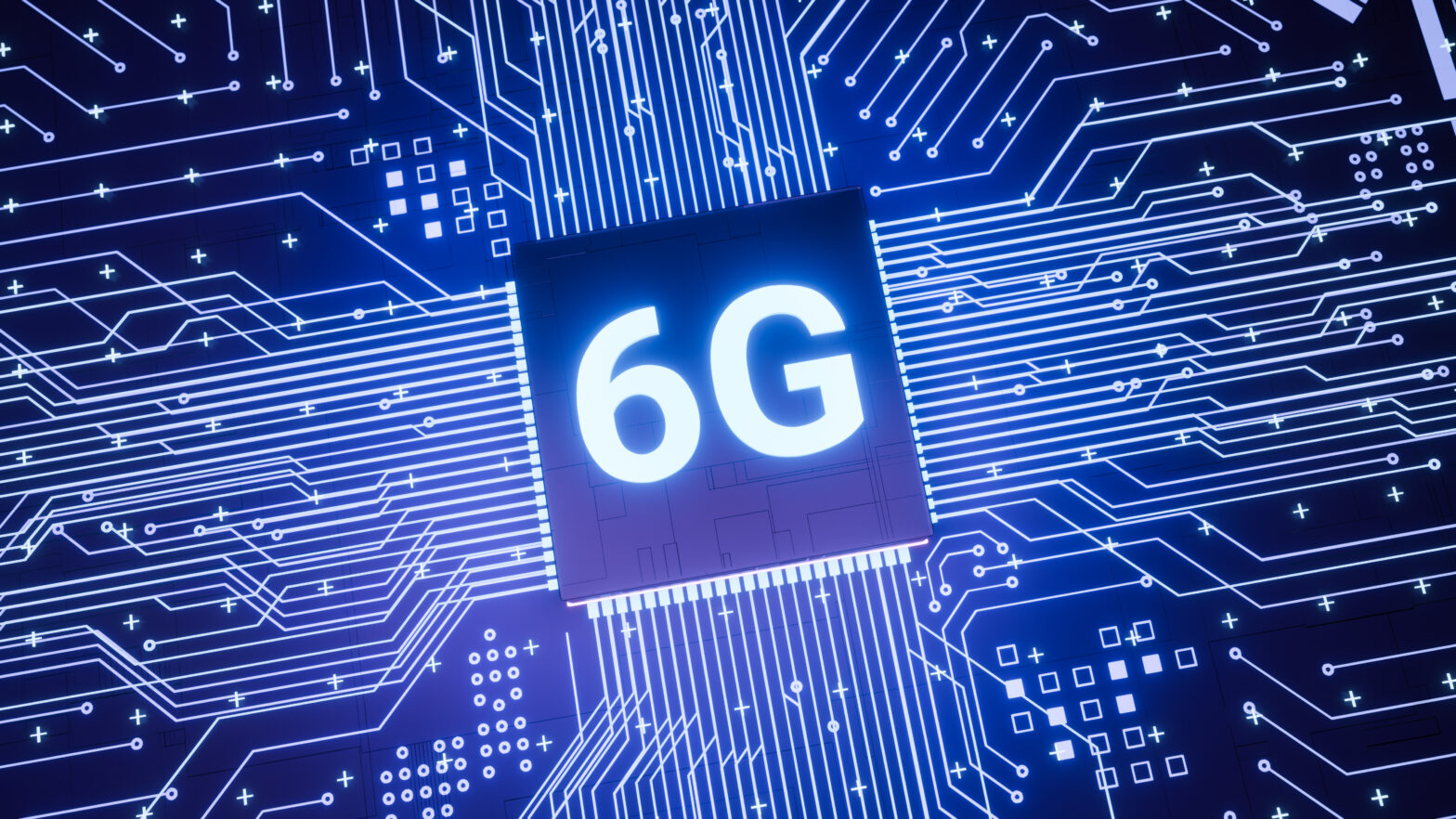Even before offices began sending employees home, digital nomads, as well as employees working remotely on occasion, have been increasingly common, using conferencing tech to communicate with colleagues.
With this in mind, we look at some conferencing platforms that are on the market currently, and the benefits they offer self-isolating employees.
Microsoft Teams
One of the many prominent conferencing platforms is Microsoft Teams, which offers video and audio calls, as well as chatroom capabilities between two people as well as groups.
Calls can be recorded, and documents can be shared over chat.
The platform recently announced the possibility of coexistence and interoperability with Skype for Business.
To ensure everyone can stay connected and productive, the free version of @MicrosoftTeams now supports an unlimited number of users. Find out more: https://t.co/Bt969Io7oW
— Microsoft 365 (@Microsoft365) March 18, 2020
Zoom
Zoom is a video conferencing provider that also offers webinar and chat capabilities.
One benefit that Zoom offers that isn’t the case for other competitors is that calls can be entered just with a link, without needing to install the programme or create an account.
Looking for help and guidance during these critical and uncertain times? We’ve put together a few resources we hope will be helpful >> https://t.co/ahFet4Vv5W Also, for those of you offering help to those transitioning to online virtual formats, pls tag w/ #ZoomerHelp pic.twitter.com/KagYKZCDfq
— Zoom (@zoom_us) March 17, 2020
Cisco Webex
Cisco’s offering to conferencing, Cisco Webex, allows for video conferencing with possible integration of other applications, such as Outlook, Google Drive and Salesforce.
The platform has seen seven times more usage recently, and chief technologist at Cisco, Chintan Patel, said: “While there is no replacement for meeting face-to-face and being in the same room as a colleague or customer, video meetings are proven to be more effective than voice calls.
“In fact, 93% of employees say video calls improve interactions and client relationships.”
Integrating HR technology now a top priority for HR professionals
Google Hangouts Meet and Hangouts Chat
Google brings two main offerings to the conferencing tech space: Google Hangouts Meet and Google Hangouts Chat.
Both are available under the G-Suite banner, and while Hangouts Meet offers video conferencing for up to 50 participants for enterprises, Hangouts Chat is for online conversations and sharing documents with colleagues.
We want to help businesses and people who are now working remotely during this challenging time. Here are 8 tips to help teams navigate collaboration and productivity from wherever they are working ↓ https://t.co/zT1QZ6BiZz
— G Suite (@gsuite) March 17, 2020
Slack
Slack‘s main focus is seemingly on instant messaging between colleagues and sharing documents, but voice and video calls are also possible on this platform.
Additionally, services such as Dropbox and Google Drive can be integrated, making for an expansion of document sharing capabilities.
Managing a remote team for the first time is tough stuff, but with a little practice and planning, it can be a smooth transition for you (and your direct reports too). https://t.co/0sjDzwVyrW
— Slack (@SlackHQ) March 12, 2020
Avaya Spaces
Avaya Spaces is a cloud-based video conferencing app that allows users to create spaces dedicated to certain discussion topics.
The platform, which launched earlier this year, allows for voice and video conferences for up to 500 participants.
Rufus Grig, chief strategy officer at Maintel, said of the product: “The coupling of live meeting capabilities, and top quality audiovisual functionality with informal, ad-hoc messaging and document spaces really resonates with the way mobile workforces operate in 2020.”
Top 10 tips for effective video conferencing
StarLeaf
Video conferencing platform StarLeaf is another option that can be used simply by clicking an invite link from a user.
The company recently offered more flexibility to user licenses, allowing for increased capacity for the next three months, as well as free usage to new customers.
Mark Richer, StarLeaf founder and CEO, said: “We have always believed in the power of remote working, and as this becomes a reality for millions of people, we have a responsibility to help both existing customers and new ones to try to operate as near to normal as possible.
RingCentral
United Communications as a Service provider RingCentral offers its flagship product for businesses, RingCentral Business, which consists of video conferencing, calls and team messaging.
The company recently offered three months’ free use to schools, non-governmental organisations (NGOs) and health providers to help minimise disruption.
Randy Boyd, infrastructure architect at non-profit organisation World Vision, said: “RingCentral’s technology will allow us to communicate with attendees through video and messaging without having to meet in person, which is extremely valuable for our organisation, particularly in this time of crisis.”
[emailsignup]