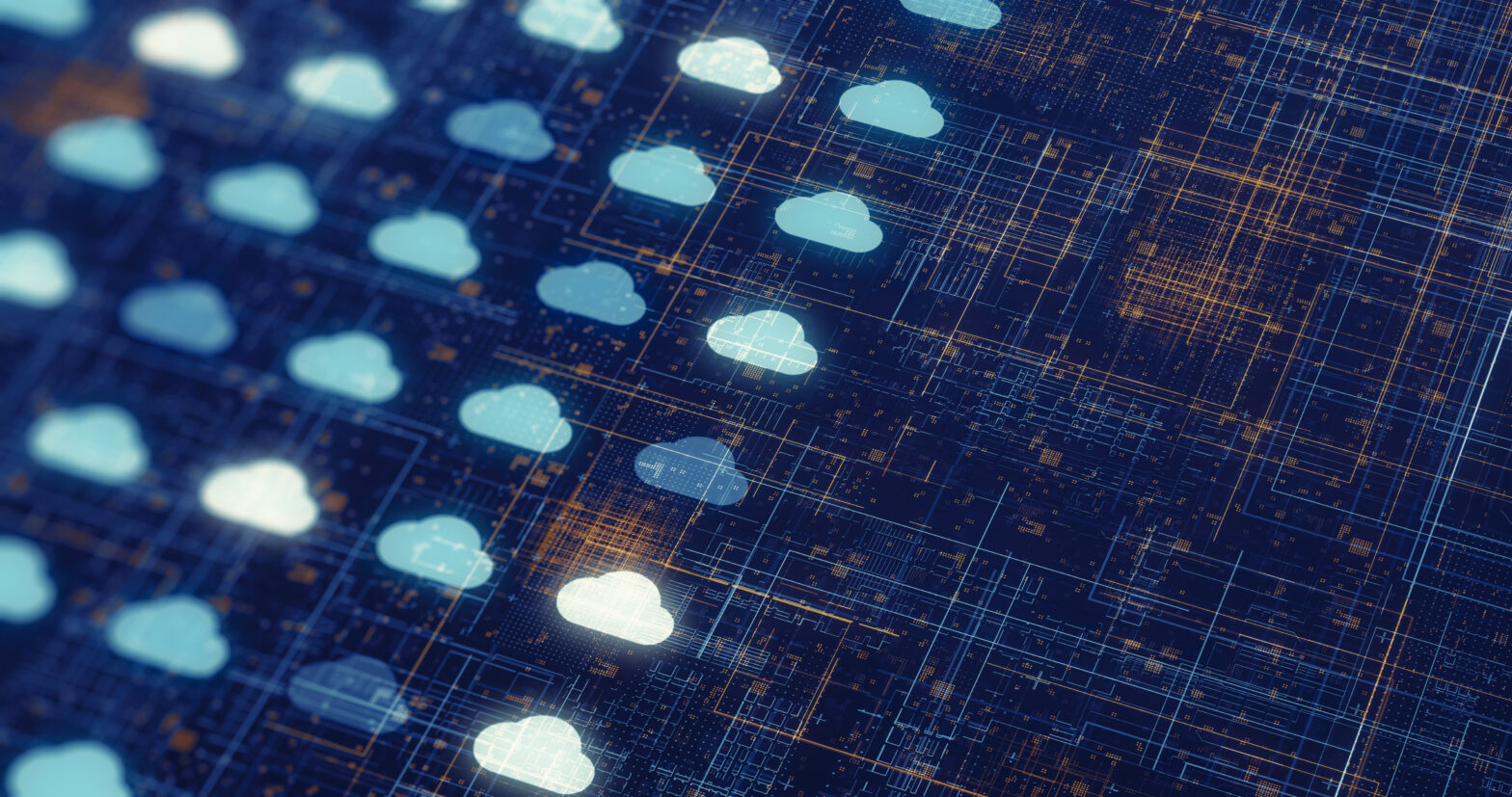Technical staff within an organisation, also known as IT teams, are made up of a variety of roles, including developers, engineers, and quality assurance staff. These all work together to ensure that all solutions, both internal and customer-facing, operate smoothly without problems, and this hasn’t halted while in lockdown, meaning that digital collaboration apps are a must for technical teams.
But, how feasible are these platforms for replacing in-person communication while working remotely?
Clarity, transparency and accountability
Technical teams within many companies will have found that there was an increased danger that their work would become more fragmented when individual employees began working from their respective homes.
However, having a hub for communication to turn to can decrease this fragmentation, as well as allowing for maintained clarity, transparency and accountability when discussing tasks.
“The core principles of teamwork — clarity, transparency, and accountability — have increasingly become the core pillars which will determine business success and continuity in an increasingly turbulent and competitive world,” said Robbie O’Connor, head of EMEA at Asana. “This is especially important for technical teams, who need to be on hand to support the daily running of a business and provide counsel to any customers experiencing issues.
“These teams need clarity around what is a priority for the organisation, where progress stands on certain projects, and how resources are being used at any given time. This transparency allows organisations to avoid chaos and can help employees stay connected and continue performing to the best of their ability.
“The easiest way for business leaders to encourage a culture of transparency in their organisation is by implementing work management tools. These tools not only allow employees to stay up to date on the status of work and key milestones, but they also establish a company culture which may have been dented once remote and distributed working was first enforced.
“Increased clarity also allows teams to keep themselves accountable for key responsibilities and goals. This means that individuals are aware of their daily priorities and colleagues can support each other to manage workload and meet deadlines.”
The best conferencing tech for working from home
Open source collaboration
Thomas Di Giacomo, president of engineering and innovation at SUSE, explained how the open source focus that his company observes compliments the nature of digital collaboration among tech staff.
According to Di Giacomo, almost half of the workforce at SUSE traditionally operated remotely even before the COVID-19 pandemic began.
“Digital collaboration apps are critical to productivity of technical teams,” he said. “In particular, one of the key benefits of the open source community is that it is borderless, allowing innovation and collaboration to happen regardless of where the developer sits.
Unifying open standards and open source with agile technology
“All our products and solutions are being developed within open source projects and foundations, collaborating with other people from those communities, wherever they are. As such, we’ve been using a wide variety of collaboration tools, from IRC and mailing lists, various flavors of source code management and CI/CD frameworks.
“The team also leverages instant messaging, wikis, file sharing, and other open source collaboration tools such as Rocket.Chat and HumHub. Each team is allowed to set and define how they best work together with their respective open source communities, and use these tools at their disposal to get tasks done efficiently and innovate our products and solutions.”
Keeping company culture alive
For a bulk of employees, a big part of work life in the office is socialising with colleagues, and discussing topics that aren’t necessarily related to work.
Taking some time out of the work day can boost productivity and reduce stress, and there are ways to continue this common aspect of company culture while remote working.
Ayesha Mazumdar, senior user experience engineer at Optimizely, said: “We have learned that not every video meeting is created equally. When this first started, we wanted to make sure we stayed connected and saw each other often so no one would feel isolated or disconnected while working from home.
“We definitely saw a lot of each other, but it was always in official business meetings. Recently, we’ve started a once a week hangout “meeting” over lunch where we just chat about anything, as long as it’s not work-related, and play Skribbl.io together. It’s a hilarious game that gives us a chance to connect with each other without the pressures of work.
“It’s an enjoyable, relaxing time together that people always look forward to.”
Possible governance issues
As with any company operation that involves data, the use of digital collaboration apps must adhere to data regulations, and while conferencing and instant messaging platforms can be more than feasible for discussing tasks, data governance can be improved on, according to Simon Cole, CEO of Automated Intelligence.
Building a data governance model and the challenge of harnessing data
“There’s no doubt that collaboration apps can hugely enhance the efficiency of your operations,” said Cole. “Team-centred workspaces enable true collaboration on content, where once each member of your team had to wait their turn to edit a doc, now multiple people can work alongside one another and see what their colleagues are doing in real time. Such tools can also significantly enhance your data governance, by layering policy automatically over content, but only if managed correctly.
“While they may be enjoying the face-to-face video communication it offers, you can be sure very few organisations are using it to control access to data or apply data protection rules over it. Instead, they’re copying data from one location to another, emailing it, making it available in Zip files and downloading it to personal devices, meaning they’re not using the tools effectively and they’re potentially exposing themselves to poor data governance and ultimately regulatory fines, such as GDPR and CCPA.
“If you’re going to use a collaboration app, first of all you need to understand the tool’s capability, especially when it comes to security. The safest route on this front is to opt for a tried and tested platform like Teams or Slack.
“Secondly, you should have a governance policy in place that stipulates what you’re going to use the app for and what the remit is. If you’re allowing people to use it, then you need to understand how they’re going to interact with the application and establish what they can and cannot do with the information. This will help ensure data is accessed and managed in a controlled way.”