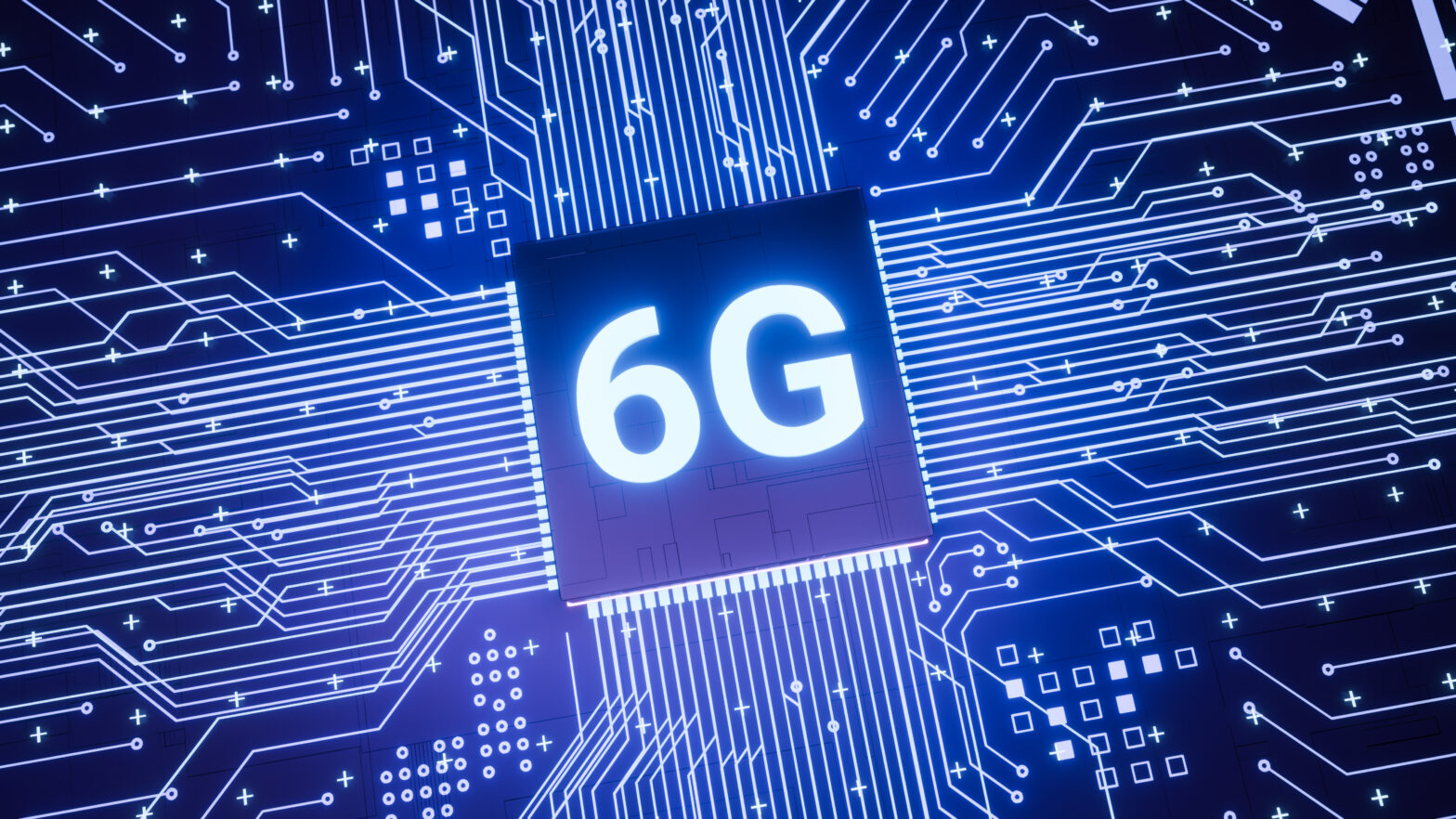The cloud has soared in popularity, growing by more than 300% in the last seven years, making it difficult to ignore. Outside of corporate use, the cloud has really skyrocketed in general consumer use. Personal email and file sharing is almost entirely cloud based, increasing demand by staff for the same level of functionality at work.
The cloud is therefore a popular choice for employees in almost any organisation, however, the biggest concern for business and obstacle to adoption is security.
The cloud is inherently open and can be difficult to secure. You can’t take it offline and there’s no plug to pull in the event of an incident. The best means to implementing robust security protocols remains in a layered on-premise approach.
> See also: Why VPN security is still a thorny topic for IT
Remote working and globalisation have traditionally made it almost impossible to keep everything safe behind the walls of the internal system all of the time. Things are changing, and we’re seeing growth in the flexibility and adaptability of on-premise.
The issue that the availability of the cloud brings though, is that employees within a company can simply store confidential information away from the control of IT administrators. It is therefore key to ensure the right balance of security, usability and accessibility.
This has not traditionally been easy to achieve, but by looking for software that caters to these needs, organisations can get that cloud feel, whilst keeping everything safe and where it belongs. Sometimes this is on-premises while providing the user experience similar to the cloud and others it is actually in cloud.
User experience
The implementation of a system is usually the easy bit. The greater challenge is securing the overall staff buy-in. The modern workplace is full of temptations to cut corners making it ever more critical that usability is put at the heart of any implementation. Ease of access to unsafe storage and distribution, combined with modern time pressures and workloads, creates a considerable threat.
Software that allows for mobility and the sharing of data with third parties can be designed with similar functionality and user experience to modern cloud or even consumer offerings. Replicating experiences from other, frequently used platforms can make a huge impact in ultimately having staff adopt a new solution.
Functionality and security are both key considerations when customers are looking for information sharing solutions.
Companies without the functional means to make day-to-day activity secure are likely to see greater numbers of security breaches, as a result of employees taking largely unnecessary (and unknowing) risks in order to save time. Ignoring functionality factors will also risk breaching compliance as some more risky actions of employees are likely to be in breach of data protection regulations or rules.
One of the important elements to ensure your organisation thoroughly examines collaboration products is to look for a solution that provides mobility. Companies want to have the ability to give their customers and partners access to sensitive data.
These customers are inevitably outside of the companies own secure network, and a simple email attachment could be too risky, in the end. With the right tools, it’s now possible to ‘share’ important files and data, giving access to external partners, all whilst data remains under control the IT department.
Demand for flexibility is producing practical solutions that maintain the benefits of on-premise while providing necessary functionality, usability and mobility. Rather than just purchasing security products that are secure and compliant, organisations need to go beyond and confirm business demands are central to decision-making. Retaining control of data will always be key, and should be a minimum requirement, but ensuring mobility in the modern workplace should be a close second.
Intelligent information placement
Once the business needs for the organisation are determined, an analysis needs to be done to determine the value of the information and where best it should be located. Items of critical nature to the business should probably be kept a little closer to home using on-premises solutions.
Those that are less sensitive can be stored in the less secure cloud provider environments. In many cases, it will be determined that the right solution is a hybrid approach where the systems work together providing the right security and governance for the right information.
If your IT system can’t support business needs and functionality, staff will end up taking unnecessary risks and you’ll have wasted your money on impractical software. It’s possible to bring the cloud back down to earth, just make sure user experience is not hindered.
Sourced from James Bindseil, president and CEO of Globalscape