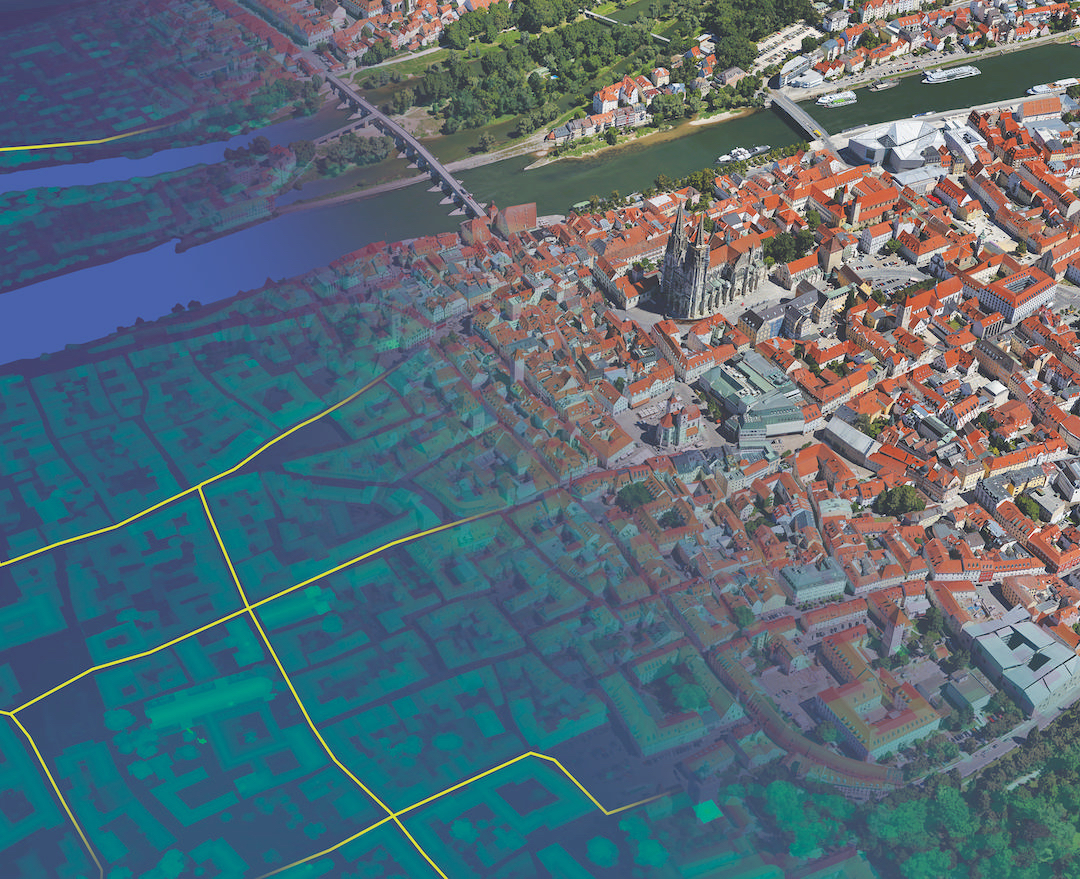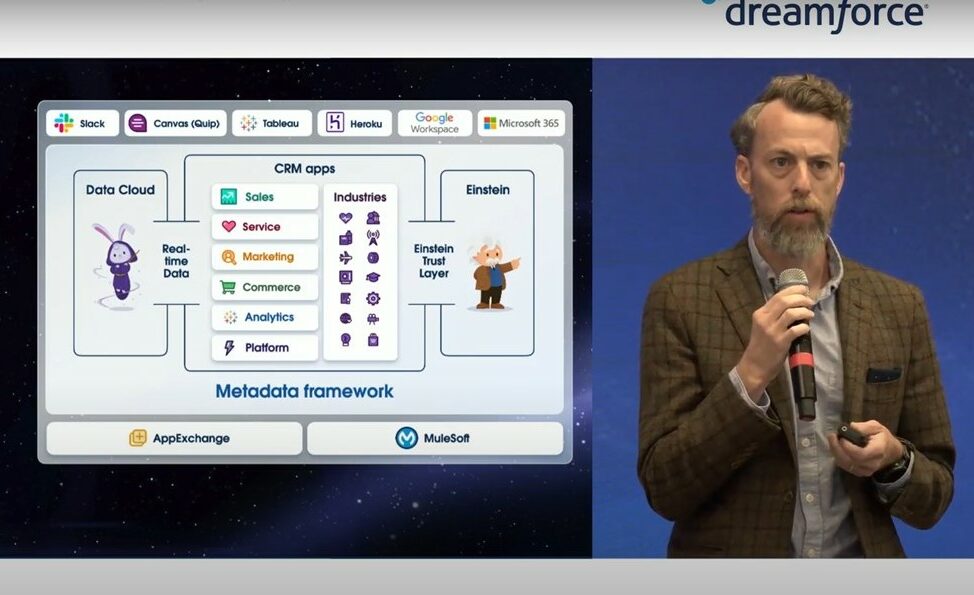Most businesses – 98% – do not back up all of their data. Even among those who have backup plans (only around 35% of small and medium businesses, according to Gartner), 70% are not fully confident in the statement, ‘Our backup and disaster recovery operations are well managed and planned.’
Further, 36% of companies admitted that they do not back up virtual servers as often as they back up their physical servers. Considering organisations’ existence is dependent on data, the backup strategy needs to be more than an after-thought in the planning process.
> See also: The backup plan: how to craft the bespoke backup and recovery solution your organisation needs
In light of the astounding statistics, Sandra Adelberger, director product marketing at Acronis, highlights three top reasons why backup needs to be an integral part of the business strategy:
Backup is the only way to protect business data
A natural disaster, a man-made incident such as a virus or security breach, or a software or hardware glitch can result in data loss.
Consider the implications to your business if you lost the data held in your POS, CRM, manufacturing, R&D, or financial systems. At a minimum, loss of irreplaceable data results in lost sales and revenue, contract penalties, potential litigation, non-compliance and loss of stock value. In the worst case, loss of data results in bankruptcy. According to the Institute for Business and Home Safety, an estimated 25% of businesses never reopen following a major disaster.
No disaster recovery strategy works without backup
Disaster recovery provides business continuity in the event of a disaster and ideally consists of a primary and secondary site. Data, operating systems, applications, files, and folders are replicated and backed up between the sites so businesses can always restore their systems to an operational state.
High availability provides redundancy for the server’s workload so you can minimise or eliminate downtime and ensure that critical systems are always available. But high availability is a single system and contains a single set of data. You may or may not replicate data – but to protect it reliable, you must back it up.
When a disaster strikes, you can recover a system by building a new system. To accomplish this, you need to reinstall all the software, the OS, applications and settings and then recover the user data or just restore an image of the old system to the new system. In either case, you need a backup of your data.
In addition to disaster recovery, backup is essential when businesses perform a migration of operating system, applications, data, files and folders to a different system.
> See also: Backup to the future: can 2015 be the year we finally eliminate data loss?
Most regulatory compliance requirements dictate that organisations protect and secure their data. For example, the UK’s Data Protection Act 1998 says that organisations must take measures to ensure no accidental loss or destruction of, or damage to personal data. And most countries in Europe have similar laws. Only backup can ensure that data is not accidentally lost or destroyed.
Globally, the Payment Card Industry’s Data Security Standard (PCI 3.0 DSS) 12.10.1 requires retailers to create an incident-response plan that will be implemented in the event of a breach; the plan must address a backup process. Meanwhile, Basel II and Basel III mandate that financial institutions have data under control at all times and that the system backup plans must be in place.
Protecting your assets
Not all data is equal. Some data changes rapidly and is very important to your business. For this data, you should perform frequent backups to limit the amount of possible data loss. For fast recovery and most flexibility, consider implementing a plan that allows you to recover your systems as a virtual machine (VM) in your primary or a remote location. For other data, use maybe a simpler backup plan, e.g. make a backup once a day and store a copy on lower-cost media such as tape or a low-cost, long-term cloud storage option.
Another important component of a disaster recovery plan is to determine the number of backup copies you need and where these copies should reside. The most effective approach is the 3-2-1 backup methodology: Maintain all data in three locations, e.g. production systems, NAS, cloud, etc; maintain backup copies on two types of media, e.g. disk, tape, cloud; and maintain one copy of backup data off-site.
Businesses of any size should not delay the data backup discussion. It needs to be an integral part of not only the IT strategy but the overall business strategy. For regulatory compliance, business continuity and data protection, backup is vital.
Sourced from Sandra Adelberger, Director Product Marketing, Acronis