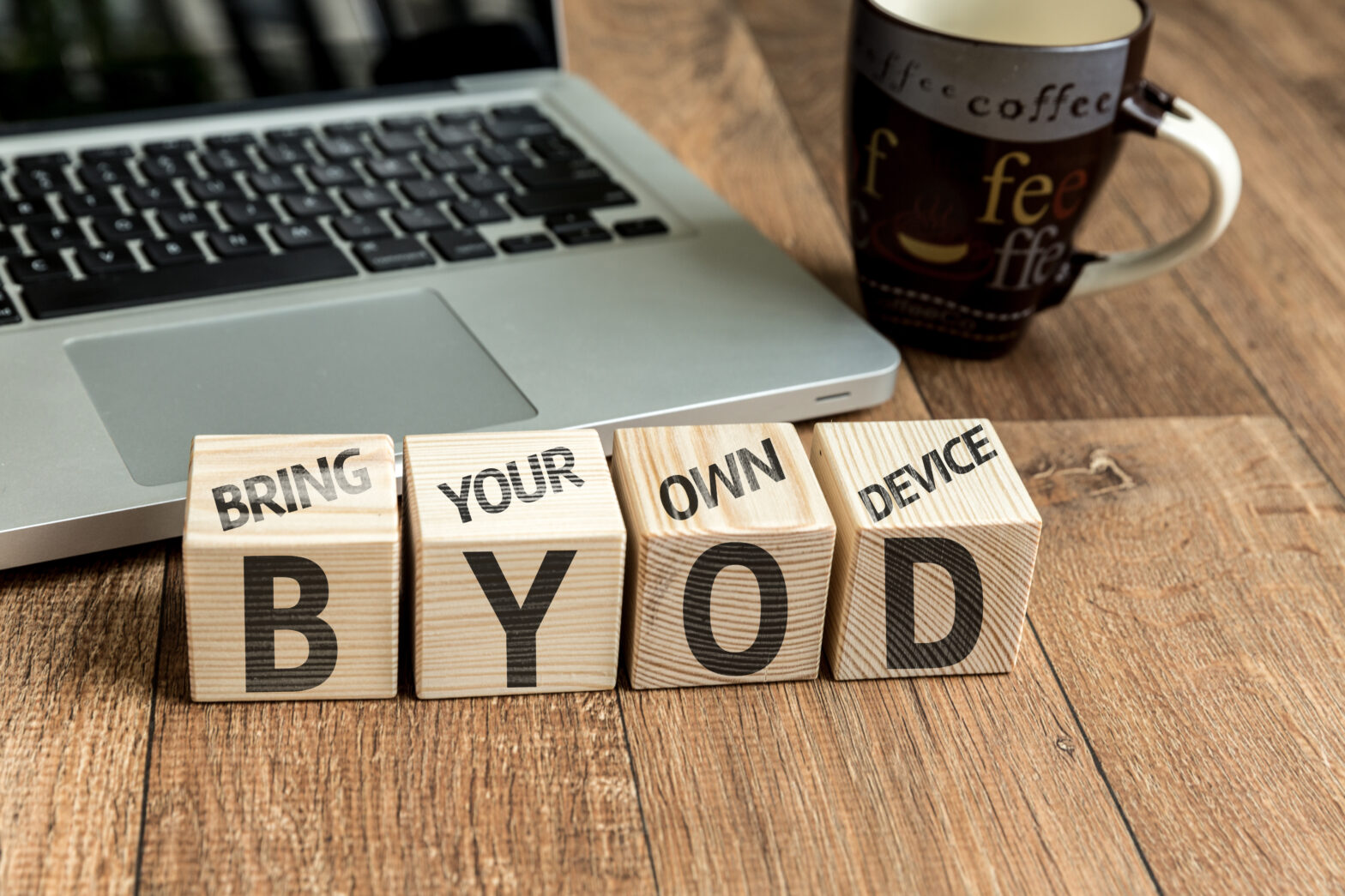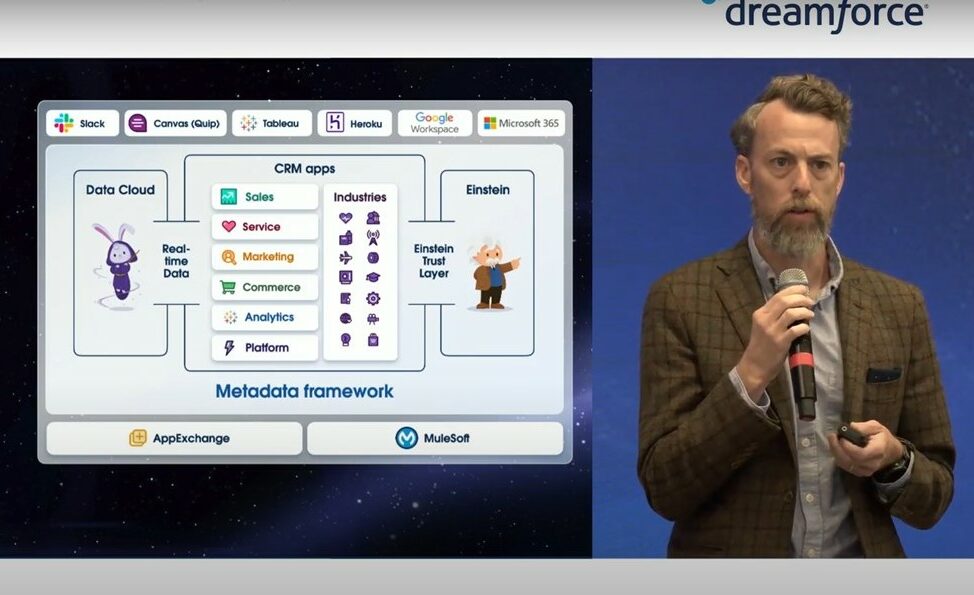The question is no longer whether BYOD is acceptable in certain workplaces. It’s here now, and it’s not going away, so the real question is what companies should do in the face of this reality.
Most employees expect to be able to use their own phones (and other devices) to get work done, so how should IT departments react?
Hint: it’s not restricting employees to only certain apps and data and cumbersome or frustrating access policies for the rest.
Of course organisations must protect both the company’s data and apps, but philosophies on how to enable BYOD vary widely.
>See also: Don’t let yourself be the weakest link in the BYOD era
Rather than implementing Draconian policies or cumbersome software that prohibits productivity, IT teams should focus on emerging technologies that empower employees to work the way they want while still maintaining security.
If done right, employees will no longer see a need to work around corporate systems or policies.
Instead, keep them engaged with the apps, data, and access they need in a manner that is effective and easy-to-use, and you will see employees jumping up and down to follow policies.
Here are 3 ways you should be rethinking BYOD for a modern workforce.
MDM is not the answer – securing apps and data is
Many organisations think mobile device management is the de facto solution for enabling BYOD.
Unfortunately, it’s also a very heavy-handed approach that can take over control of an employee’s device.
Best case scenario, it adds password requirements, prevents use of certain consumer apps, and limits device functionality. Employees are rejecting this.
>See also: Foreign bodies in the enterprise: BYOD and shadow IT
Instead, IT teams should focus on what matters most – ensuring company apps and data are secure.
Leverage a mobile application management or enterprise mobility management solution, such as Citrix XenMobile, Mobileiron, or VMware Airwatch, to manage and secure only what matters to the company – again, the company apps and data – and leave the device alone.
Now, employees’ devices, personal apps, and data are left untouched and organisations can ensure company content is secure. It’s a win-win for companies and employees.
Personalised, single-purpose apps are the best option
It’s time to take a lesson from consumer apps. Haven’t you heard the phrase, “there’s an app for that?” Yes, because we have reached a point where anything we want to do on our devices can be done with a simple, downloadable app.
Each app allows us to do one thing and do it really well: Opentable lets me book a dinner reservation for tonight; GasBuddy lets me find the cheapest gas near me; and PurpleTie lets me schedule my dry cleaning pick up.
>See also: How to do secure Wi-Fi in the BYOD and IoT era
This is exactly what employees want in the workplace – they want simple ways to complete tasks from any device.
Unfortunately, most enterprise software today is anything but simple. The result? Employees are refusing to use their systems.
Imagine the ability to enable employees to approve expenses, POs, and time sheets via a micro app with one simple click instead of logging into multiple enterprise systems or being notified when a new lead is entered into your CRM.
Regardless of the device you are on, single-purpose apps should be available anywhere and eliminate the headache of getting a simple task done.
Focus on improving workflows from anywhere
It’s amazing to me how many workflows still require employees to be in person to get a physical signature – for example expense reports, a discount for a customer, or an executed PO.
And not much better, how many workflows require an employee to be behind a firewall to access the systems to complete a task.
In a mobile world, these tedious workflows slow down business.
What’s needed are tools that enable simple tasks to be completed from anywhere, on any device.
>See also: Mobile devices are hindering IT departments and costing companies
Instead of forcing employees into legacy workflows, rethink them for a mobile, modern workforce.
Notify employees wherever they are about a new task; allow employees to electronically approve reports; provide tools that deliver (and enable completion) of these workflows from anywhere.
If you can simplify how work is done, and take the device and location out of the equation, the business will become more efficient.
If IT wants to protect corporate networks from the threats posed from personal devices, instead of using restrictive policies, they should deploy apps that employees want to use to increase their productivity.
If employees aren’t given flexibility and the technology they expect at work, they’ll likely take 2 routes: go around it or start updating their resume. Which do you want?
Sourced by Natalie Lambert, VP of Marketing at Sapho