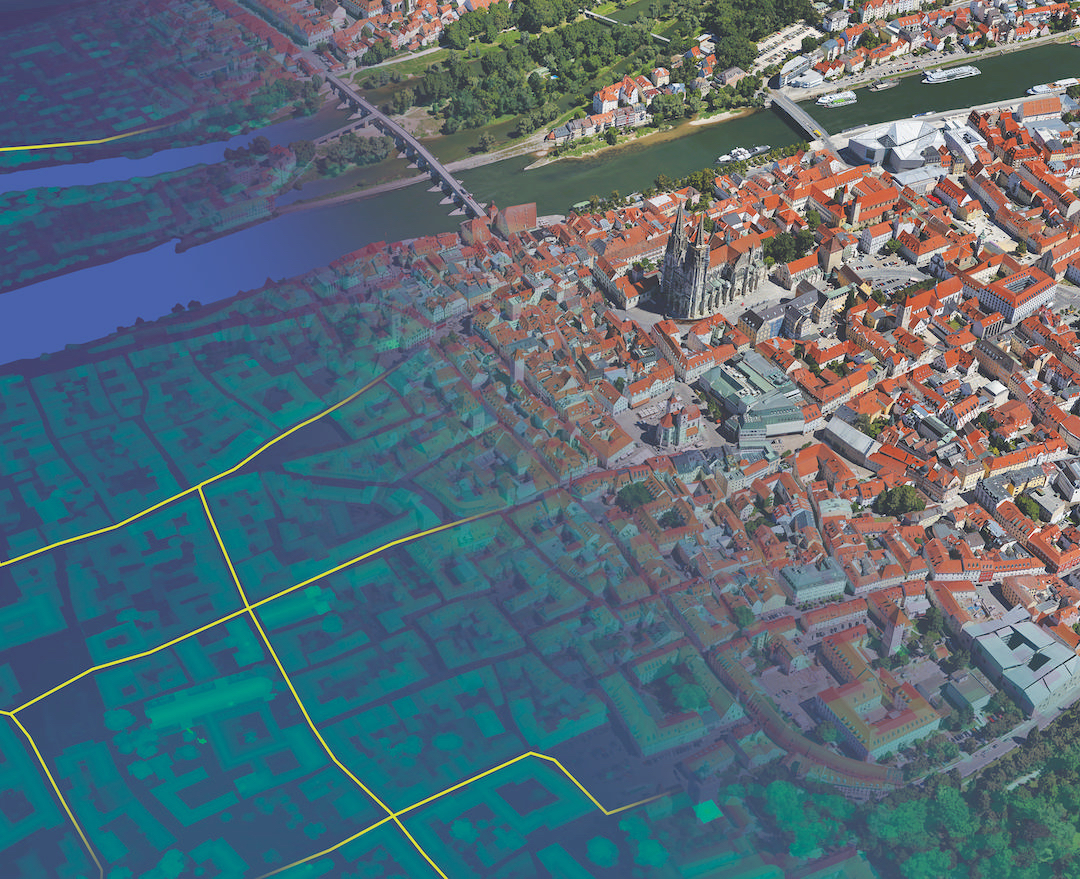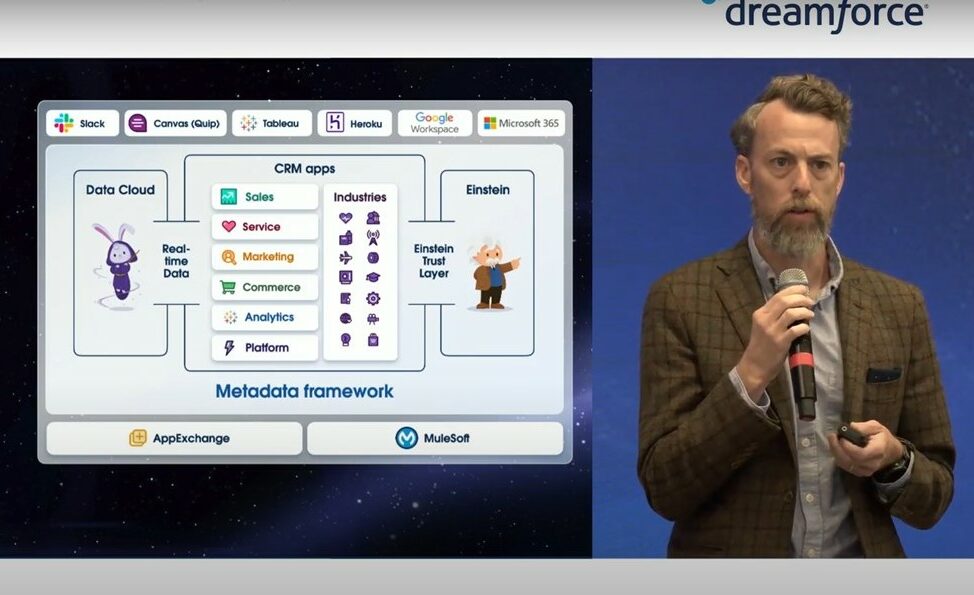Business intelligence (BI) can help standardise processes across an organisation and provide near real-time analysis of information. But how do you balance access to information with the demands of your users? And how do you avoid alienating them with confusing functionality?
Going global
Angel Perez, associate director of global professional services giant Ernst & Young (E&Y), believes BI will be instrumental in helping the firm move from a “partner, silo mentality” to a more global mindset.
“Many of our clients are global in nature, and we can’t support our clients unless we also are global. Once you start getting global data coming in, you need business intelligence,” he says.
E&Y is currently creating an internal BI system for global HR data: “For example, if someone has a project in
It’s an approach he admits has raised problems with the old silo ways, with issues arising such as ‘hey, stop poaching my workers for that project’.
But BI has also helped globalise seemingly simple HR issues such as what constitutes a working week. “In some parts of the world it’s 35 hours, in some it’s 37, in others it’s 40,” Perez says.
Dashboarding
BI dashboards can make the tool more appealing to the end-user, but they should not be too simplistic. More often, they should “look less like a car dashboard and more like an aeroplane dashboard, with all the dials and widgets,” says Noel Gorvett, managing director of enterprise performance management firm AMOSCA and former business systems executive at publishing group Pearson. “[BI] is not just a toy for executives. Get feedback from users, and examine who creates the data and who consumes it,” he suggests.
Working on the dashboard for the Accident Advice Helpline, senior software development manager Robert Blackmore observed that frontline staff tended to be a younger workforce and were comfortable with a graphical interface, pop-up suggestions, self-drawing graphs and built-in speech “to give it a ‘wow’ factor”.
That wasn’t needed by senior managers, although the tool was standardised on a single platform across the organisation. “Ideally, a user will be able to configure their own dashboard,” he suggests.
Access to information
Access to company information through a BI tool is a difficult subject that every organisation handles differently – assumedly that the more information people have, the better decisions they make. But how much is too much?
Blackmore’s BI system makes all data available to all managers, “which helps transparency because everyone can see if there’s a problem in a certain area. All managers see all the data – that way there’s no way for people to sit on bad news.”
On the other hand, Chris Nottage, enterprise architect with Lloyds TSB, argues that people should have enough information to perform their role – and no more.
“They don’t need to analyse how competitive they are with their colleagues,” he says. “There’s a lot of press on how much time people waste surfing the Internet, and the same could be said for people doing their own analysis of the [other’s] figures. It comes back to corporate culture and interaction with employees.”
Excelling in the future?
Despite the best intentions of many a BI vendor, the most pervasive BI tool remains Microsoft Excel.
“Excel is very good in the right places, but the key is to control the data behind it so get the data from a primary source,” Nottage suggests.
Gorvett offers a sobering thought for anyone trying to wean users off the favourite spreadsheet program: “At the end of the day, we’ll never get rid of personal tools like Excel,” he predicts, suggesting standardisation and cross-compatibility will continue to be a key priority for the BI industry.