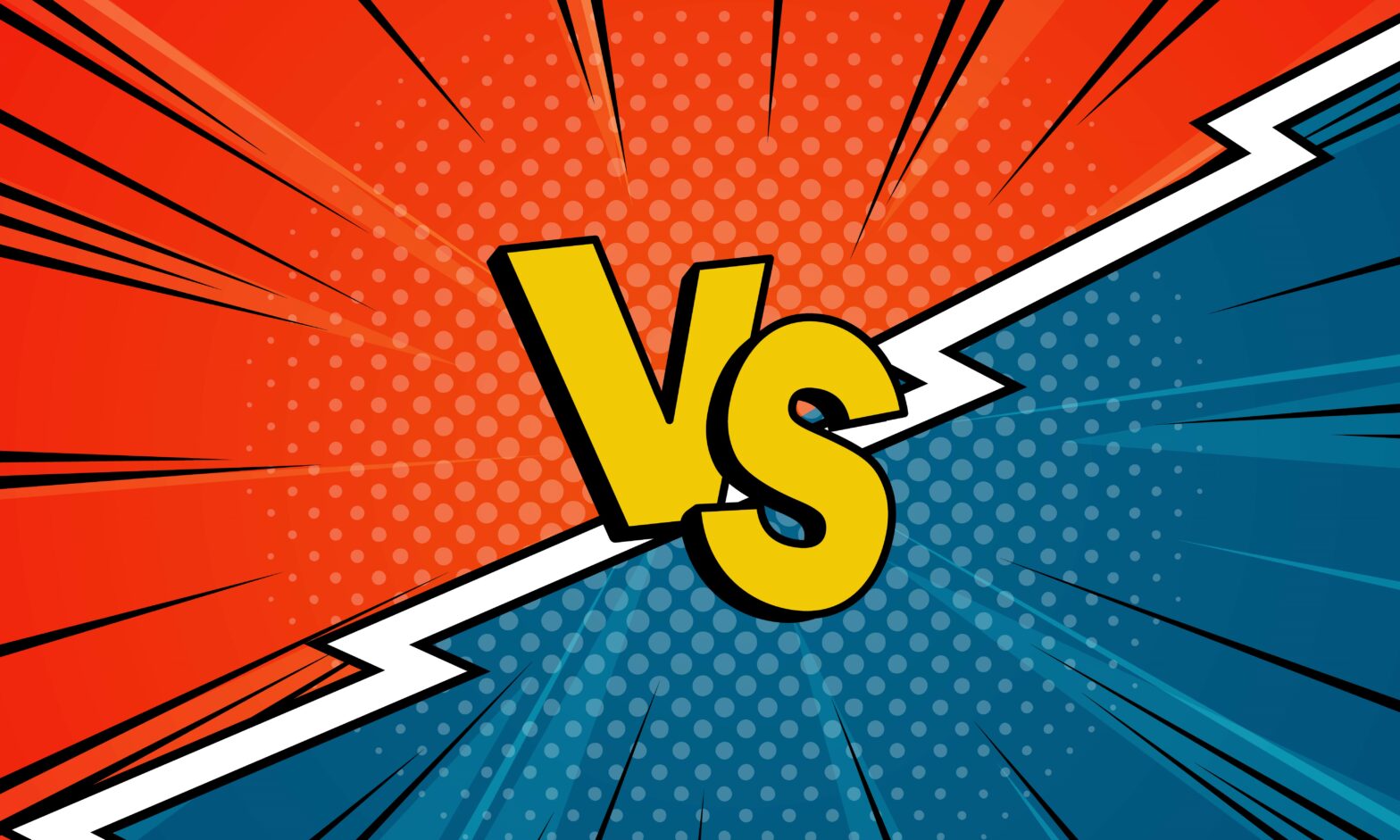Kubernetes vs Docker is an argument that goes on in the DevOps community. Which one is the best DevOps tool when it comes to deploying software in the cloud?
When Kubernetes appeared as an open-source software orchestration and DevOps tool a few years ago, there was the immediate temptation to compare the technology as an alternative to container platform Docker in some quarters.
In fact, there is not really any Kubernetes vs Docker/containers pros and cons debate to be had, as they complement each other. And, if anything, Kubernetes has greatly improved software and services development when using Docker or any other containers technology.
‘87% of organisations plan to deploy Kubernetes in mission-critical environments over the next three years’
Pros and cons of Kubernetes vs Docker
But there some pros and cons to be noted, according to Deepak Goel, CTO of Kubernetes management solution D2iQ:
Pros of Docker
- Easy to create container images. Kubernetes doesn’t provide tools to create container images – it depends on existing tools
- Provides a Docker hub to store container images. Kubernetes doesn’t provide a container registry and depends on existing container registries
- Docker engine, Docker runtime utilities make it easy to deploy and test an application locally on a laptop versus Kubernetes, which allows managing applications on multiple machines
- Docker desktop bundles everything, including Docker engine and Docker runtime utilities, for a smooth experience creating and running containers
Cons of Docker
- Limited scalability compared to Kubernetes
- Complicated horizontal scaling setup
- Doesn’t provide as rich fault tolerance as Kubernetes
- Not as feature-rich as Kubernetes for scheduling applications on multiple machines
And Harry Perks, principal product manager at cloud security platform Sysdiq, has his own list of pros and cons…
Pros of Docker
- Regardless of the underlying infrastructure, Docker provides a consistent environment for developers to develop and test their applications
- With Docker, packaging and deploying applications are simplified by providing a standardised way to build, manage, and run containers
- Docker’s containerisation technology makes it easy to improve scalability and security, allowing faster and more efficient deployment of applications by enabling developers to build and package their applications once and make them portable and ready to be deployed
Cons of Docker
- Docker does not provide native orchestration capabilities
- Docker requires additional resources to run, which can impact the overall performance of the system
- Docker does not provide tools out-of-the-box for application monitoring
- Especially for large and complex deployments, Docker can be challenging to set up and manage. Additionally, if containers are not properly configured and managed, they could potentially cause issues, such as resource contention and instability
Pros of Kubernetes
- Kubernetes is a native orchestration system that runs thousands of containers with high availability
- Kubernetes automates many of the tasks involved in deploying and managing containers, making it easier to maintain and update applications at large scale
- Kubernetes can be deployed on a variety of cloud platforms, making it a valid choice for multi-cloud deployments
- Kubernetes provides advantage features such as load balancing, auto-scaling, container orchestration, service discovery, self-healing, rolling updates, and rollback, making it a power tool for managing complex applications and microservices
- Kubernetes can be used with multiple containerisation technologies, not only with Docker
Cons of Kubernetes
- The learning curve for Kubernetes can be steep, particularly for newcomers to containerisation and distributed systems
- In order to run Kubernetes, additional resources and a dedicated team are required to manage and maintain the infrastructure on a large scale
- Kubernetes can be overkill for small workloads and may not be necessary for simple applications or services
Kubernetes vs Docker – a history
“Containers have generated seismic shifts in the application development and deployment industry over the last decade, if you start counting from the 2013 DotCloud talk at PyCon, which seems to be the start of the current interest in container technology,” says Anthony Kesterton, principal solution architect at Red Hat.
“There was a lot of work that led up to the 2013 Dotcloud talk – including Jails in FreeBSD in 2000, SELinux in 2003, Solaris Zones in 2005 and other developments.”
Containers are essentially a packaging mechanism that allows an application developer to bundle the application and required libraries together. Containers are then started and run using a container runtime (such as CRI-O, containerd or Docker Engine) that run the container as a Linux process sharing the underlying Linux kernel with other containers on a single machine.
This is in contrast to virtual machines, where a virtual machine bundles the entire operating system as well as the application and then the underlying hardware and hypervisor emulates multiple physical machines.
Kesterton says: “Once you start getting a number of containers running on one or more physical machines, you start to have to deal with managing all these containers. This is where Kubernetes comes in. Kubernetes is software that manages the placement of containers on different machines, the monitoring of those containers and restarting containers if required.
“It also provides interfaces to software and hardware that enables network communication between containers and access to services such as storage. Kubernetes also groups together containers in more manageable groupings called pods, where a pod is a set of one or more containers.”
Security and processing
“You can think of Kubernetes as acting like the conductor of an orchestra, and the Docker containers being the musicians,” says Ian Wood, head of technology for the UK and Ireland at data management and security firm Veritas Technologies. “Each musician is carrying out their own task, but they’re all told when to start and stop, and in which order, by the conductor.”
Antonio Vasconcelos, EMEA field CISO director at SentinelOne, adds: “Regardless of what managed Kubernetes or Docker services you use, they provide organisations with the ability to run and manage multiple containerised applications, and even multiple container runtimes, at scale, in a repeatable and consistent manner.
“There are inherent security benefits to this, given that standardisation of processes and technology allows organisations to ensure systems follow the same set of configurations, versioning and overall hardening, without having to be concerned about verifying individually each and every one of those systems or line-of-business resources. This reduces the likelihood of inconsistencies and human error, effectively reducing the overall attack surface and risk exposure.”
Vasconcelos warns however that although Kubernetes provides several native security features that give organisations with a better security posture, they still need to be properly architected, configured and maintained.
“And even when running your workloads in managed Kubernetes services in the cloud, don’t forget that you as a customer will always be responsible for securing the actual Kubernetes’ workloads,” he warns.
Veritas’s Wood adds that early containers weren’t stateful, so users didn’t overly worry about backup. However, Kubernetes environments increasingly process stateful data and Veritas research reveals 87 per cent of organisations plan to deploy Kubernetes in mission-critical environments over the next three years.
Says Wood: “While it’s fairly easy to protect a docker container, it’s actually quite hard to restore them in a useful way. And, conversely, while it’s far easier to restore a Kubernetes environment, it’s harder for businesses to back one up without specialist help.”
John Smith, chief technology officer for EMEA at app security vendor Veracode, says: “For all their value, containers come with significant risks. A lack of visibility into containers means security teams are often unable to discern any issues within the code, and containers are rarely scanned for vulnerabilities before or after being deployed into production.
“While Docker and Kubernetes have security systems built-in, a comprehensive DevSecOps approach incorporating a container security solution that addresses vulnerability scanning, secure configuration, and secrets management requirements is vital if teams want to thrive.”
Veritas’s Wood adds: “Specialists who are skilled in Kubernetes data management, and resiliency with backup and recovery, are in high demand, as well as being best placed to help companies secure their data across multi-cloud, edge as well as core on-premise environments.”
More on Kubernetes
5 Kubernetes technology vendors hot right now – Kubernetes is a technology that has created a whole new ecosystem around itself, and it is now a key plank in the DevOps movement when it comes to developing new applications and services and improving business operations
How enterprises can get better with Kubernetes – How mature is your business when it comes to adopting Kubernetes? Steve Judd at Jetstack offers a guide for CTOs of enterprises adopting Kubernetes technology for software deployment, scaling and management